The "Text" tab serves as a robust feature, enabling users to effortlessly integrate headlines, subheadlines, or simple text into various segments of a video or for a video's full duration, adjusting their timing manually using the timeline in the lower section of the webpage.
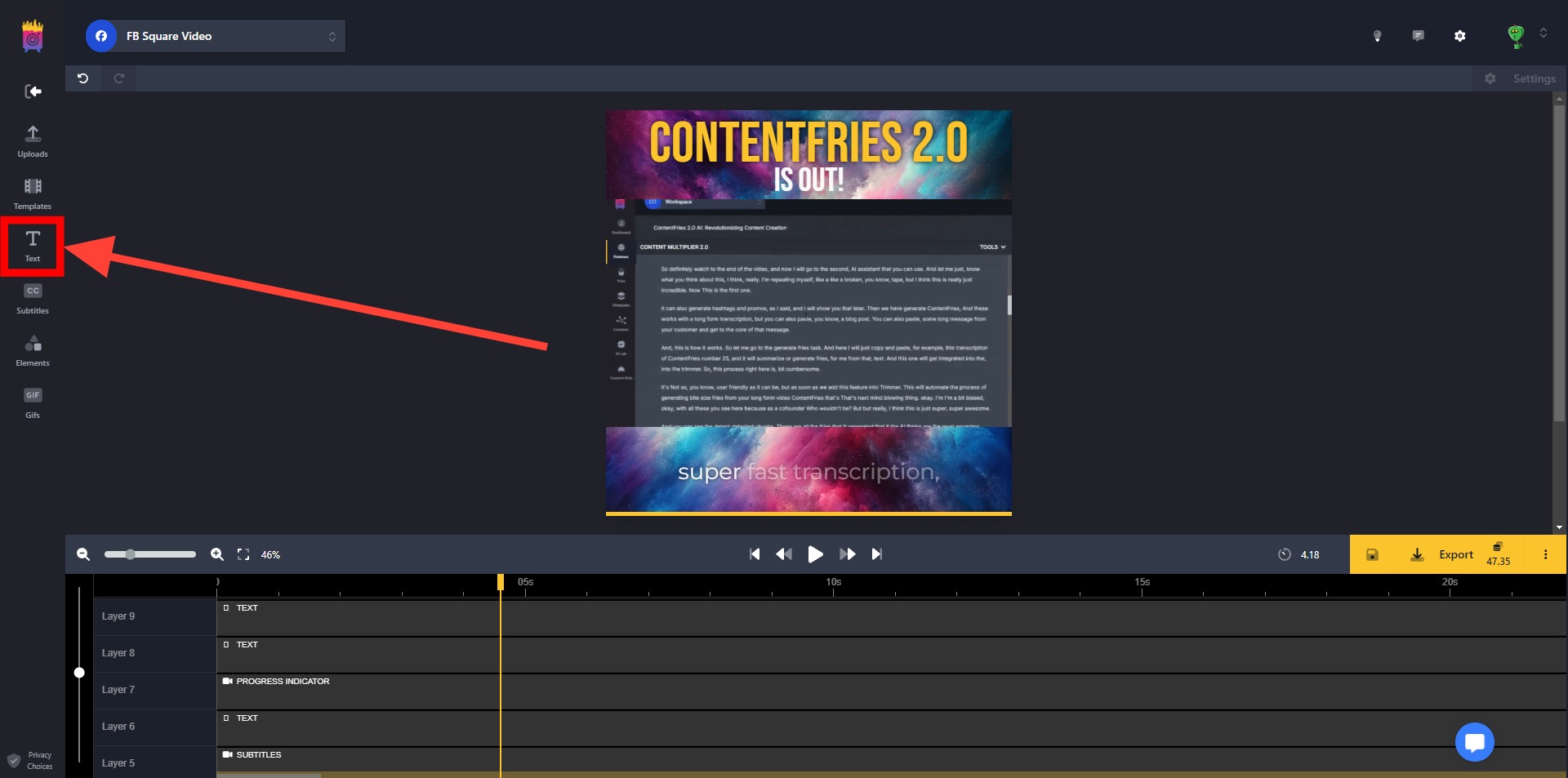
Within the "Text" tab, users have a choice between two subtabs: "Static" and "Animated".
Static text remains fixed, while animated texts provide dynamic transitions like Horizontal Slide, Vertical Slide, Bounce, Fade, and more, along with Words animation.
These animations take place during the text's appearance, on a line-by-line basis, and during its disappearance.

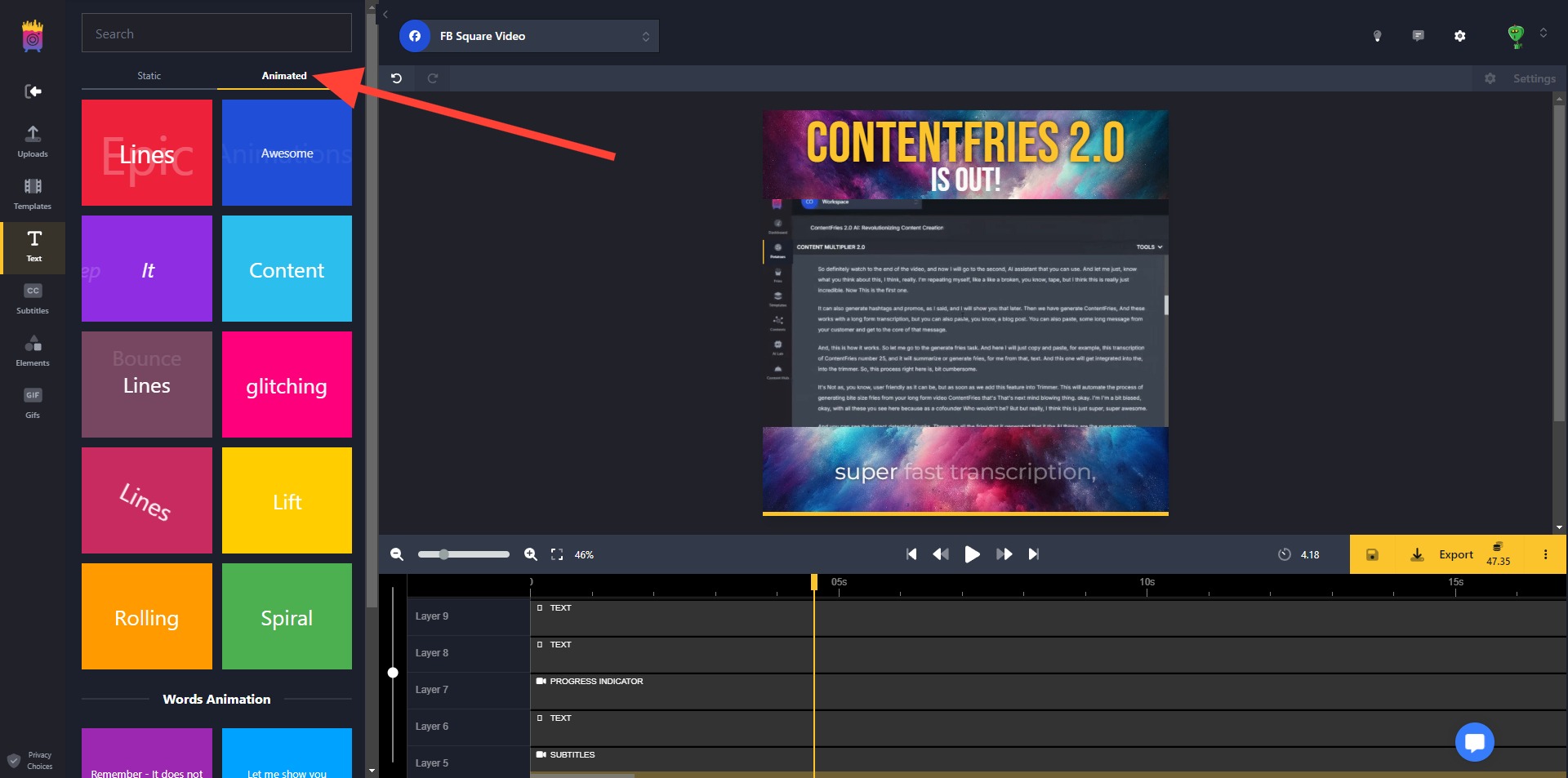
When a text component is selected, a settings panel will appear on the rightmost side of the interface, containing three subtabs: "Text", "Container", and "Animations".
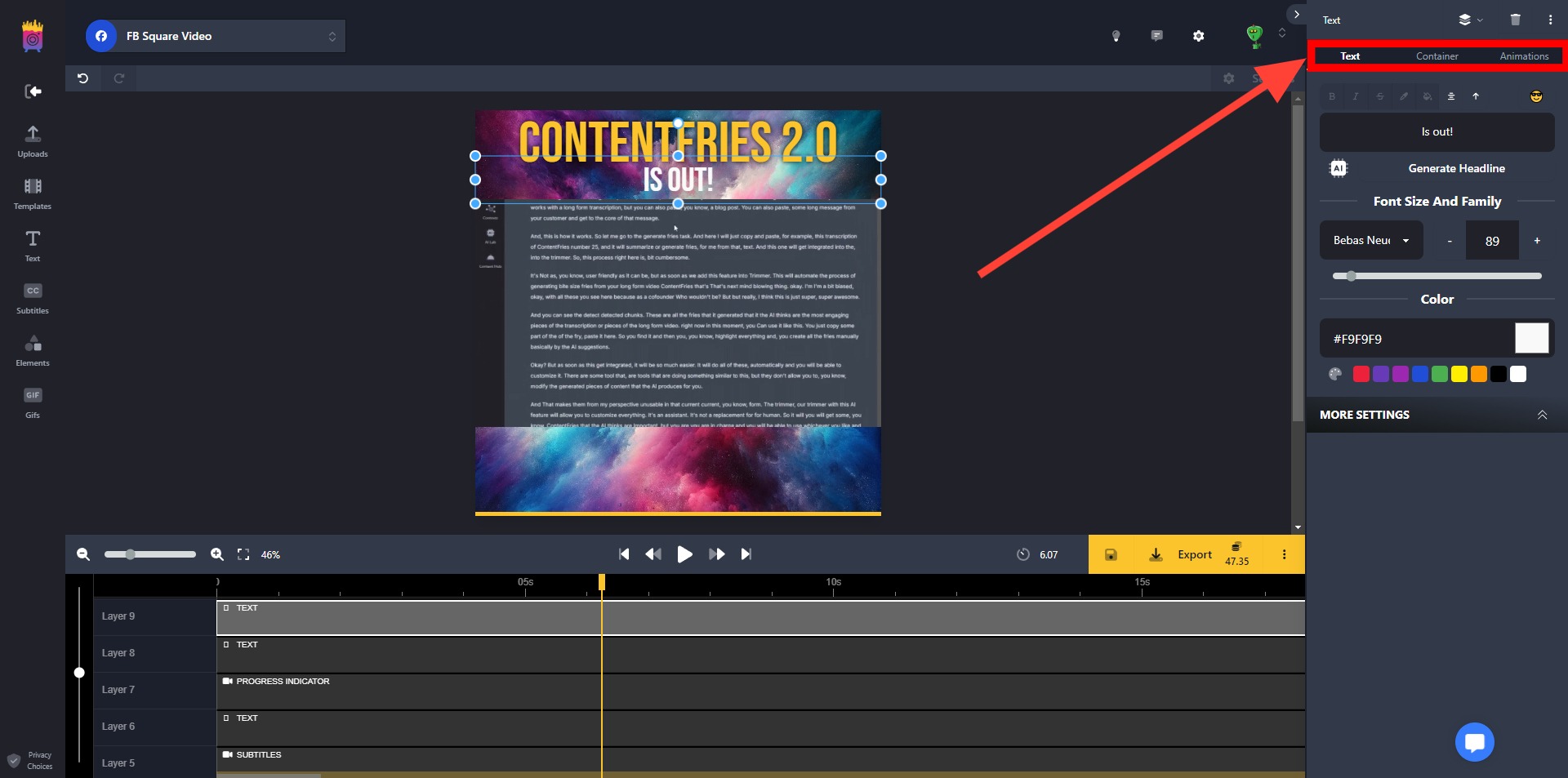
In the "Text" subtab, users can customize font styles, sizes, formatting options (bold, cursive, underlined, strikethrough, etc.), colors, letter transformations, shadows, and outlines.
Additional features include emoji integration, alignment settings, and a unique "Generate headline" function, which utilizes AI to rephrase text based on video transcription.
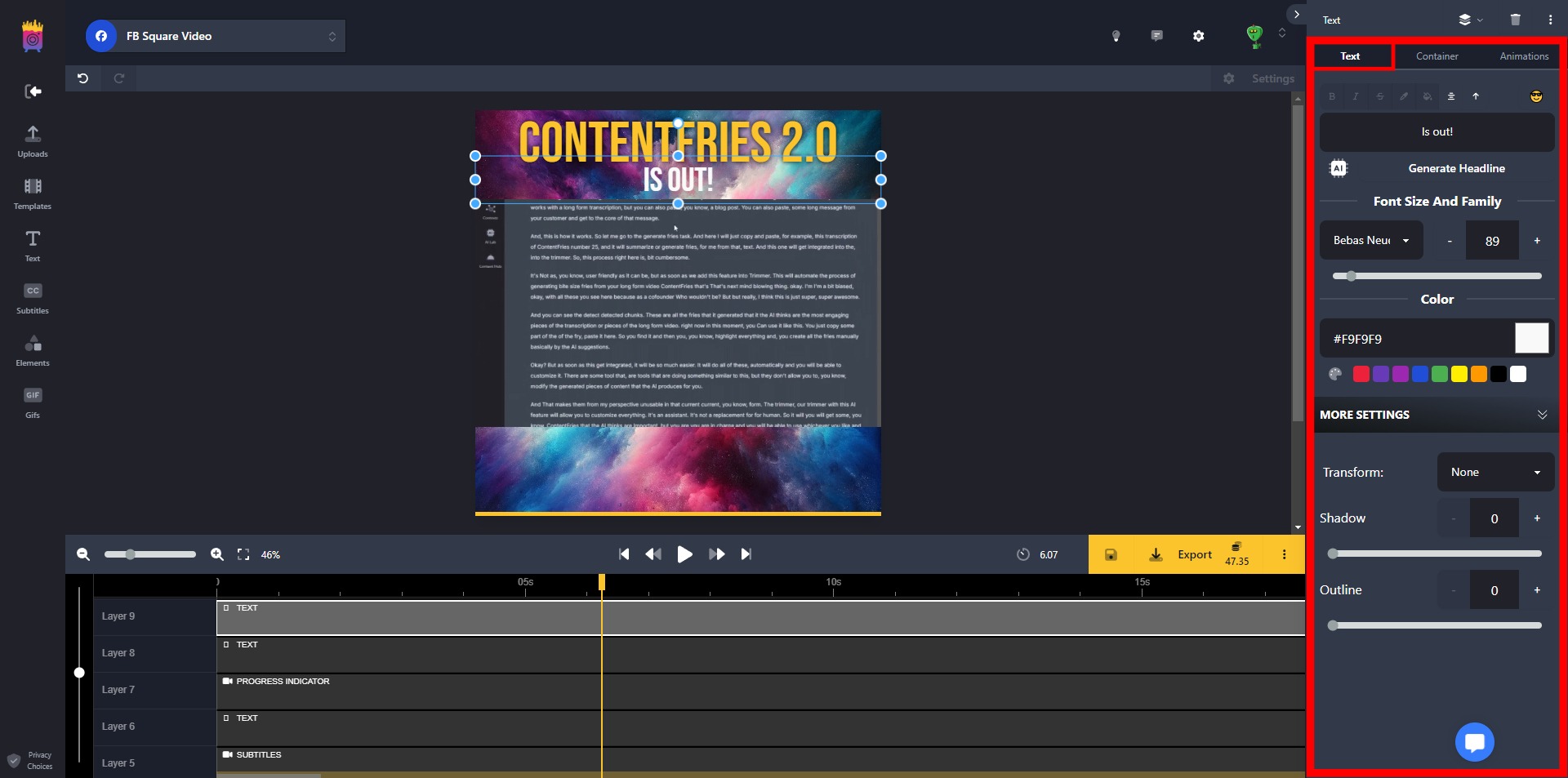
The "Container" subtab provides options to manage background transparency and adjust the border radius of the text.
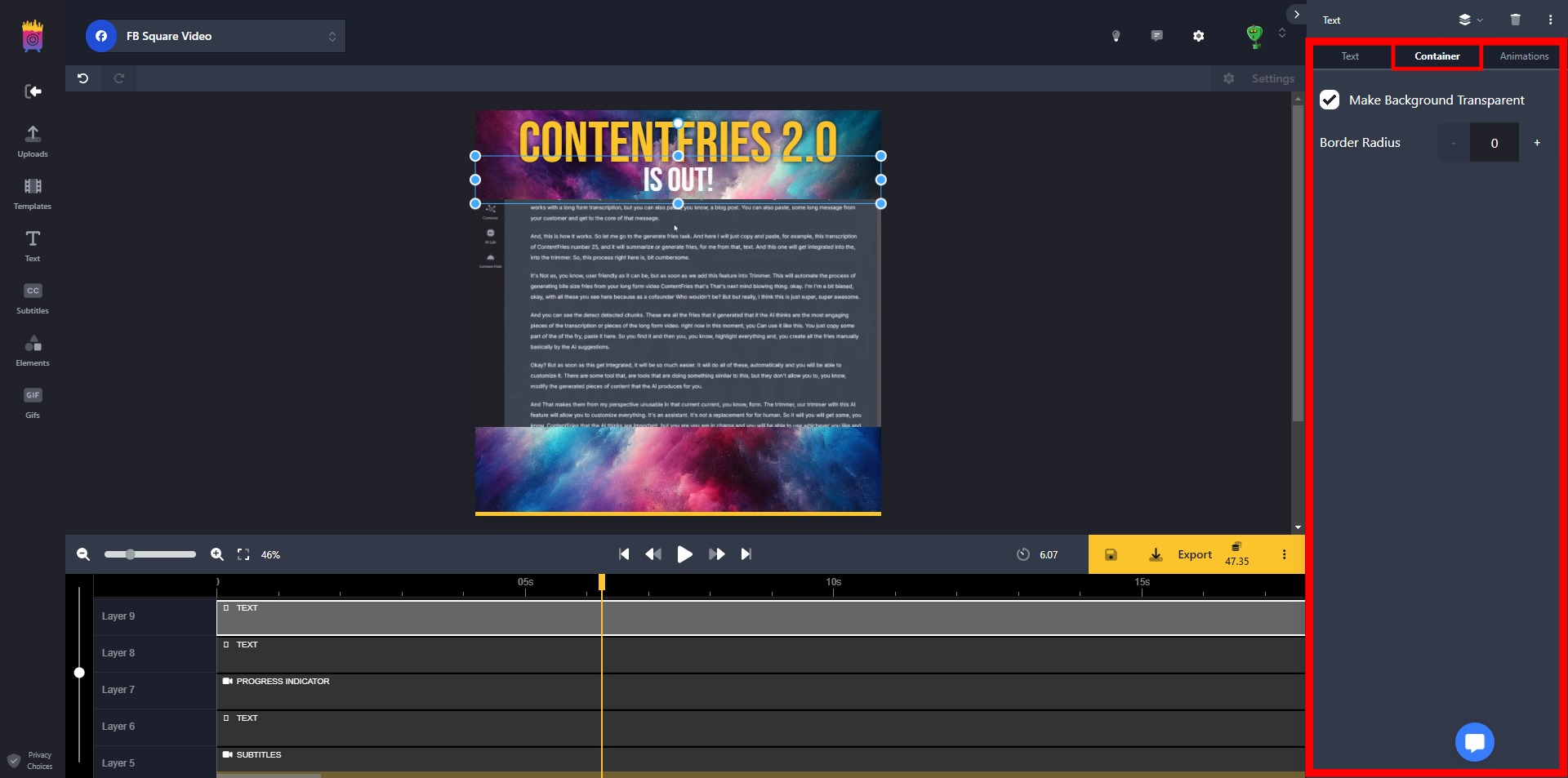
Lastly, in the "Animations" subtab, users can apply animations to both static and animated text.
Even if the initially added text was "static", users can later choose from various animation options in the Animations tab to animate it.
The text's intro and/or outro can be further animated with Slide, Fade, or Zoom animation.
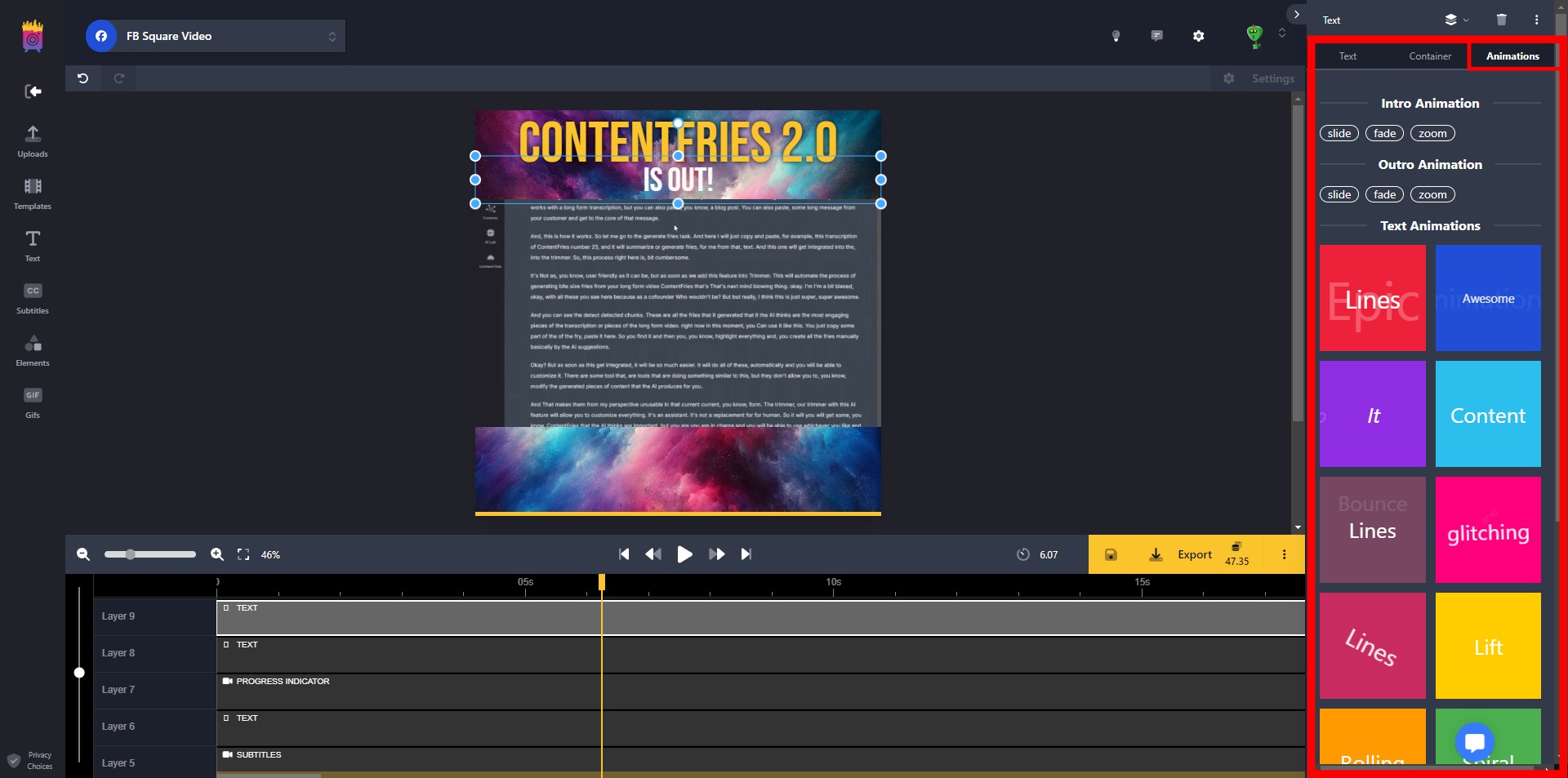
Further options include duplicating text, saving all text's properties as a preset, copying or pasting timings, and setting timings to full duration.
