During the uploading process, you can pick from two options: Multiply Content and Contextualize. Both serve unique purposes in content creation and editing. This article will help you understand the differences between these features and how to use them effectively.
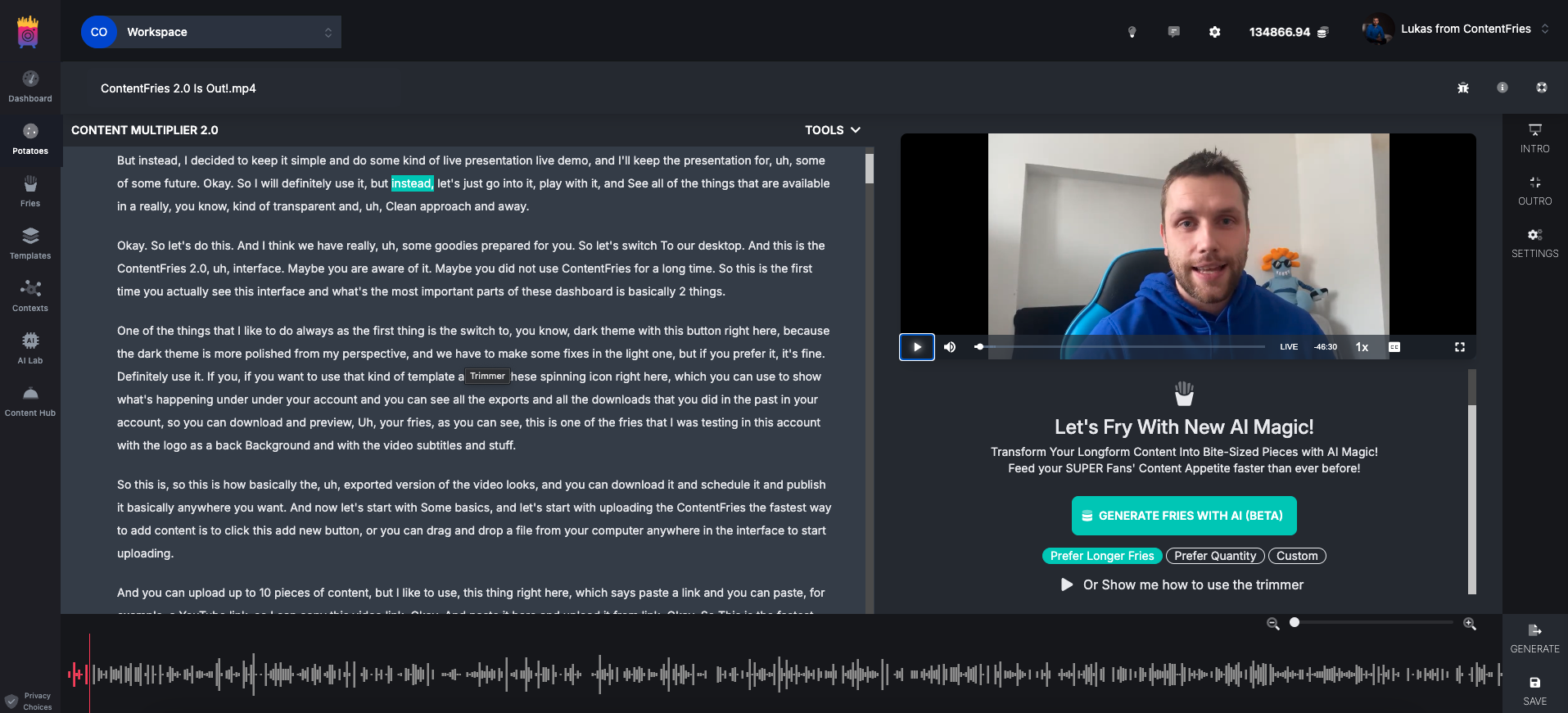
Function: Multiply Content is designed for users who want to extract maximum value from their long-form videos. It allows you to create multiple, shorter content pieces from a single, longer video or audio.
How It Works:
Accessing ContentFries Trimmer: When you choose Multiply Content, it opens the ContentFries Trimmer.
Using Transcription for Content Chunks: You can use the text transcription to select and create different content chunks.
AI Recommendations: Alternatively, utilize the AI feature to automatically recommend segments from your video that could be interesting as standalone content.
Generating Content Fries: These segments are then turned into 'content fries,' which are smaller, bite-sized pieces of content.
Editing in Context Editor: Further modify these content fries in the Context Editor to refine or tailor them to your needs.
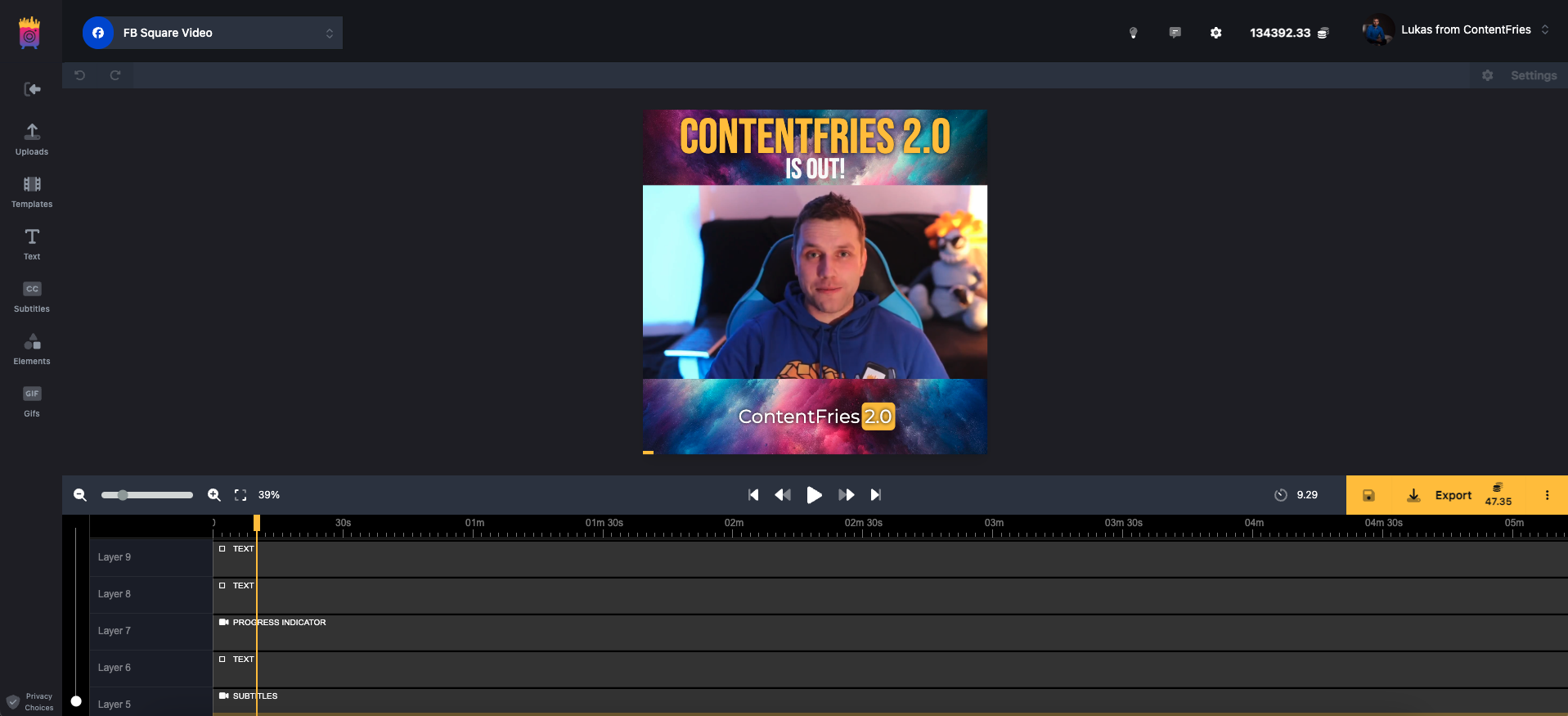
Function: Contextualize is aimed at users who want to create platform-specific content by adding various elements and overlays to their videos. Individual contexts are automatically resized to the best aspect ratio, so Reels will be resized as portrait videos, YouTube context is landscape, Facebook Square is 1:1 etc. You can switch back and forth between your contexts and they are auto-magically resized.
How It Works:
Accessing the Context Editor: Selecting Contextualize opens up the Context Editor, akin to a video editor.
Adding Overlays and Elements: You can enhance your video by adding overlays like video and image B-rolls, GIFs, animated subtitles, text, emojis, and more.
Platform-Specific Customization: This feature is particularly useful for tailoring content to specific social media platforms or audience preferences.
Exporting Content: Once editing is complete, export your contextualized content for use across various platforms.
Conclusion: Both Multiply Content and Contextualize offer unique capabilities to enhance and repurpose your video content. Multiply Content is ideal for extracting more value from long-form content, while Contextualize is perfect for tailoring content to specific platforms or audiences. Understanding and utilizing these tools will significantly enhance your content creation process on ContentFries.