Removing unwanted filler words is easily doable in the Trimmer. This feature is not available in the Context Editor, though. As a result, it is highly recommended to use this feature before creating and generating fries.
Once the video's transcription is readily available, click on "Tools" and then "Remove Filler words".
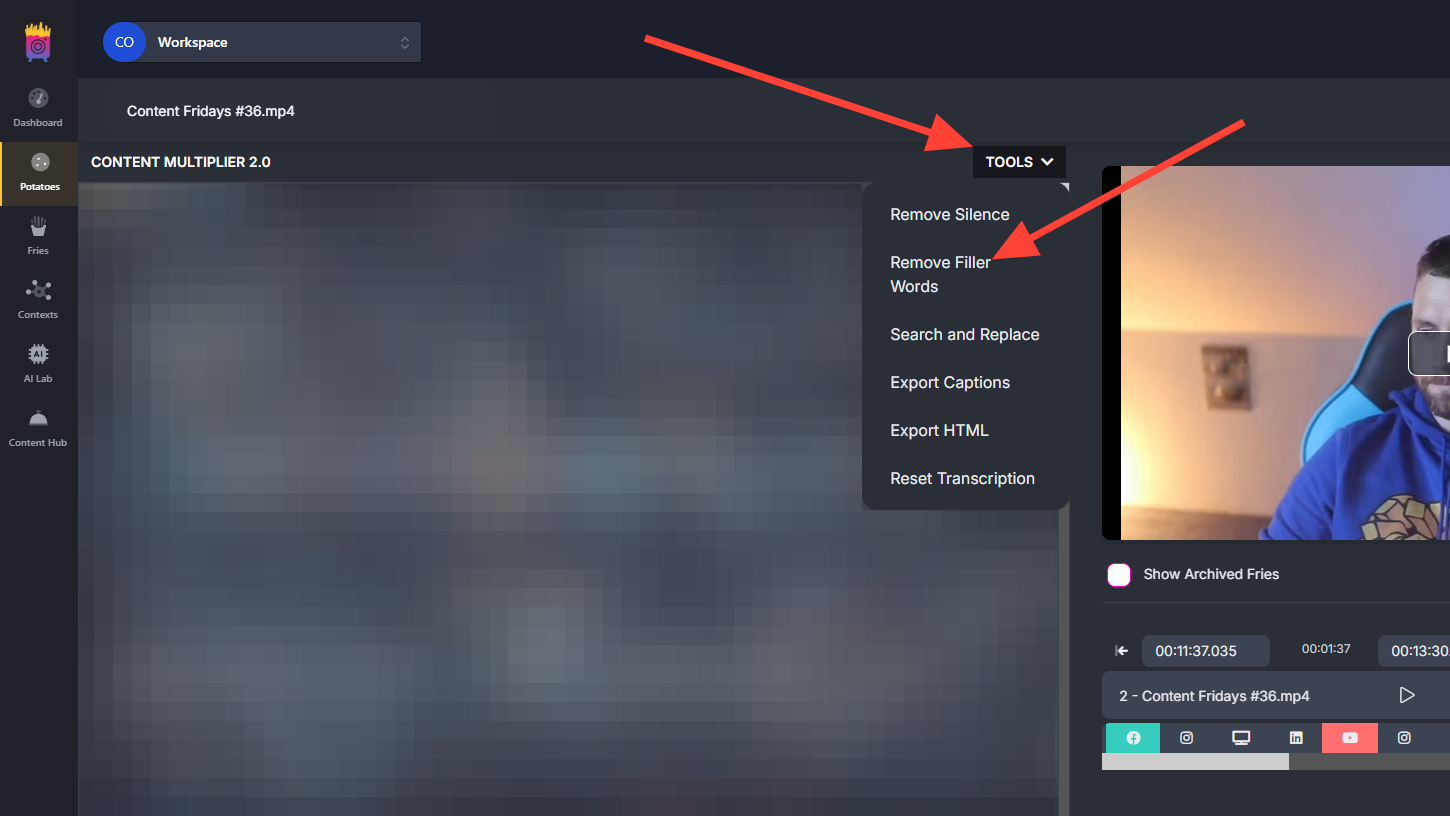
A dialog box will appear to the right of the video. You can designate any unwanted words for removal by adding them to the list.
Leaving the "Also remove from video" option toggled on will ensure that segments of the video containing the undesired words will be deleted.
Once you are satisfied with the configuration, click on "Finish".
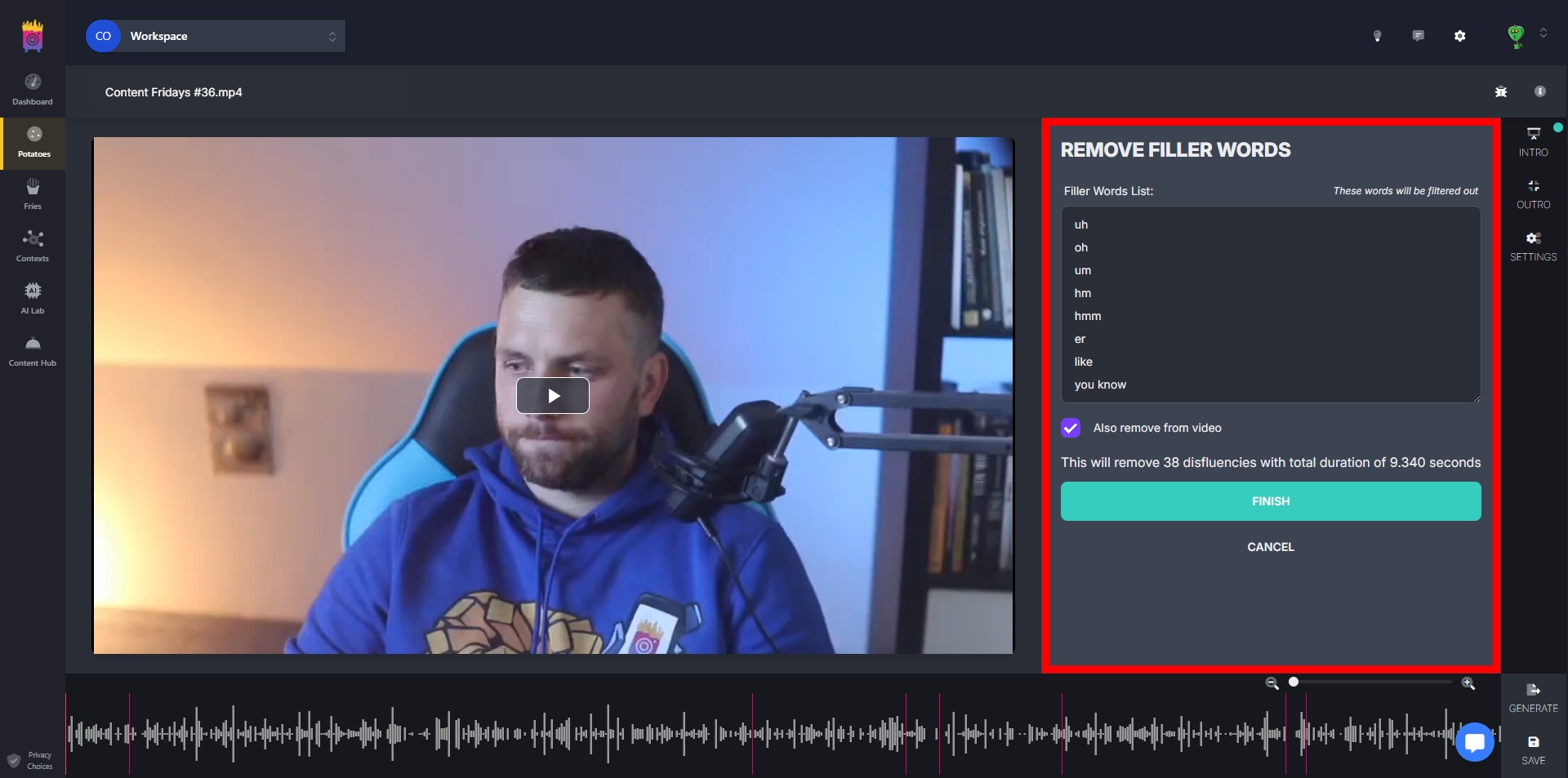
All set! Filler words will be removed from all generated fries.