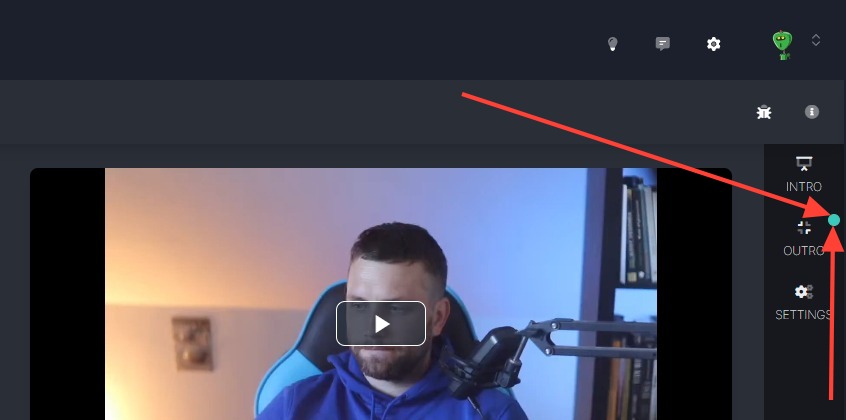Adding an intro or an outro to a potato in Trimmer is exceedingly easy.
Click either on "Intro" or "Outro" tab in the rightmost side panel.
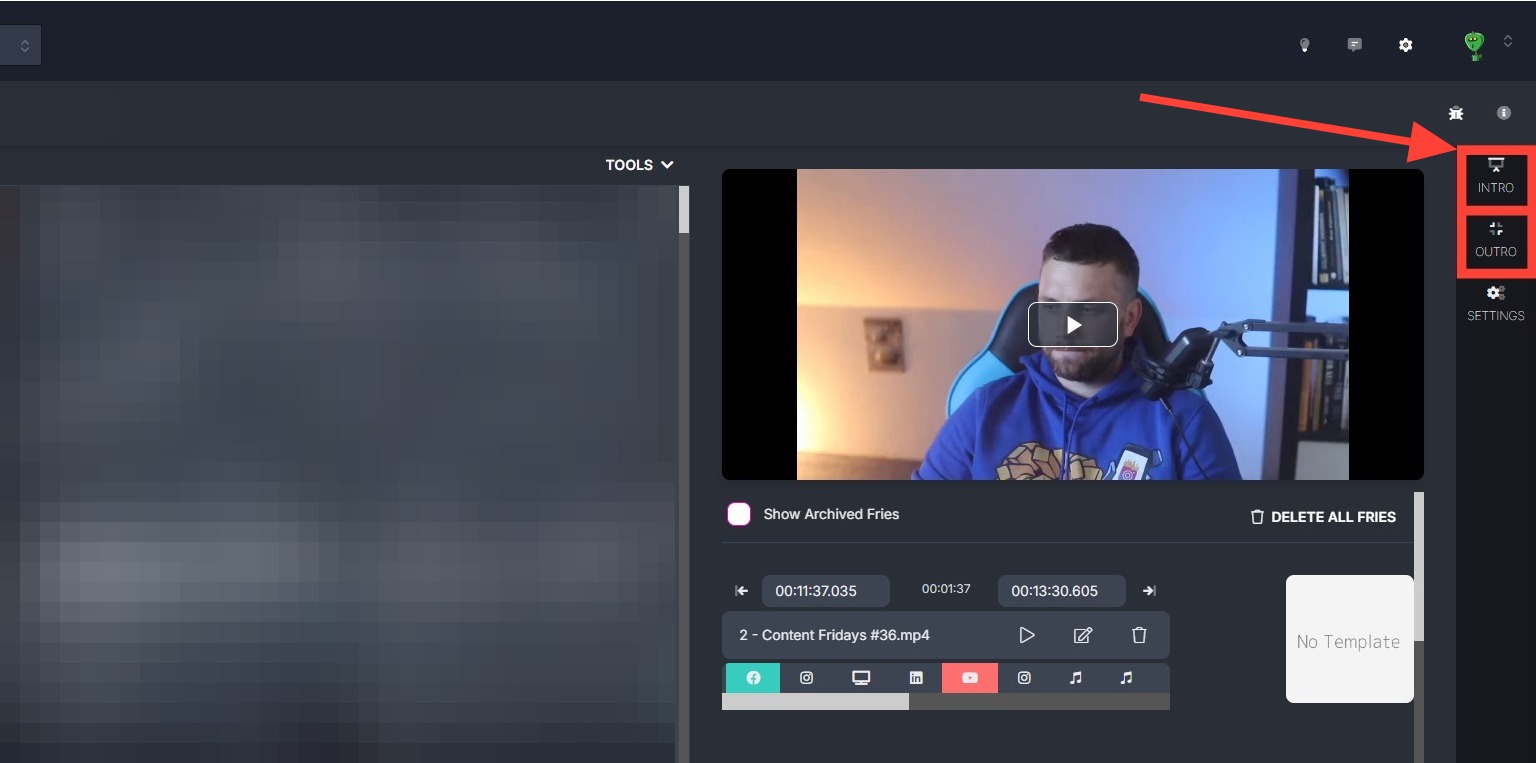
From now on, the following workflow will apply to adding both an Intro or an Outro.
Click on "Upload New" (given that there are no applicable Intro/Outro videos uploaded yet);
Upload a new Intro/Outro video by either dragging and dropping them into the dialog box or by selecting one of the outlined options.
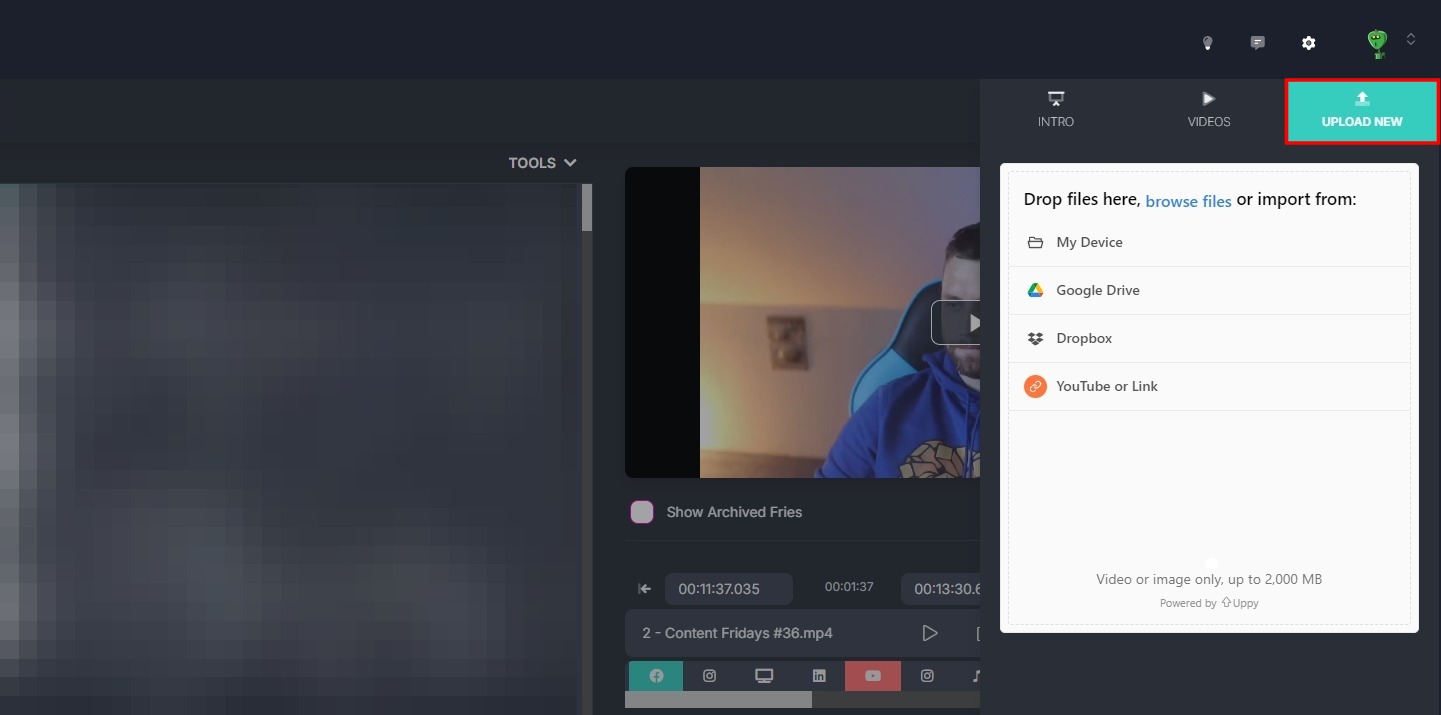
Alternatively, if you already uploaded Intro or Outro viable videos in the past, then:
Locate the video you want to use as an Intro or an Outro in "Videos" tab;
Click on "Choose".
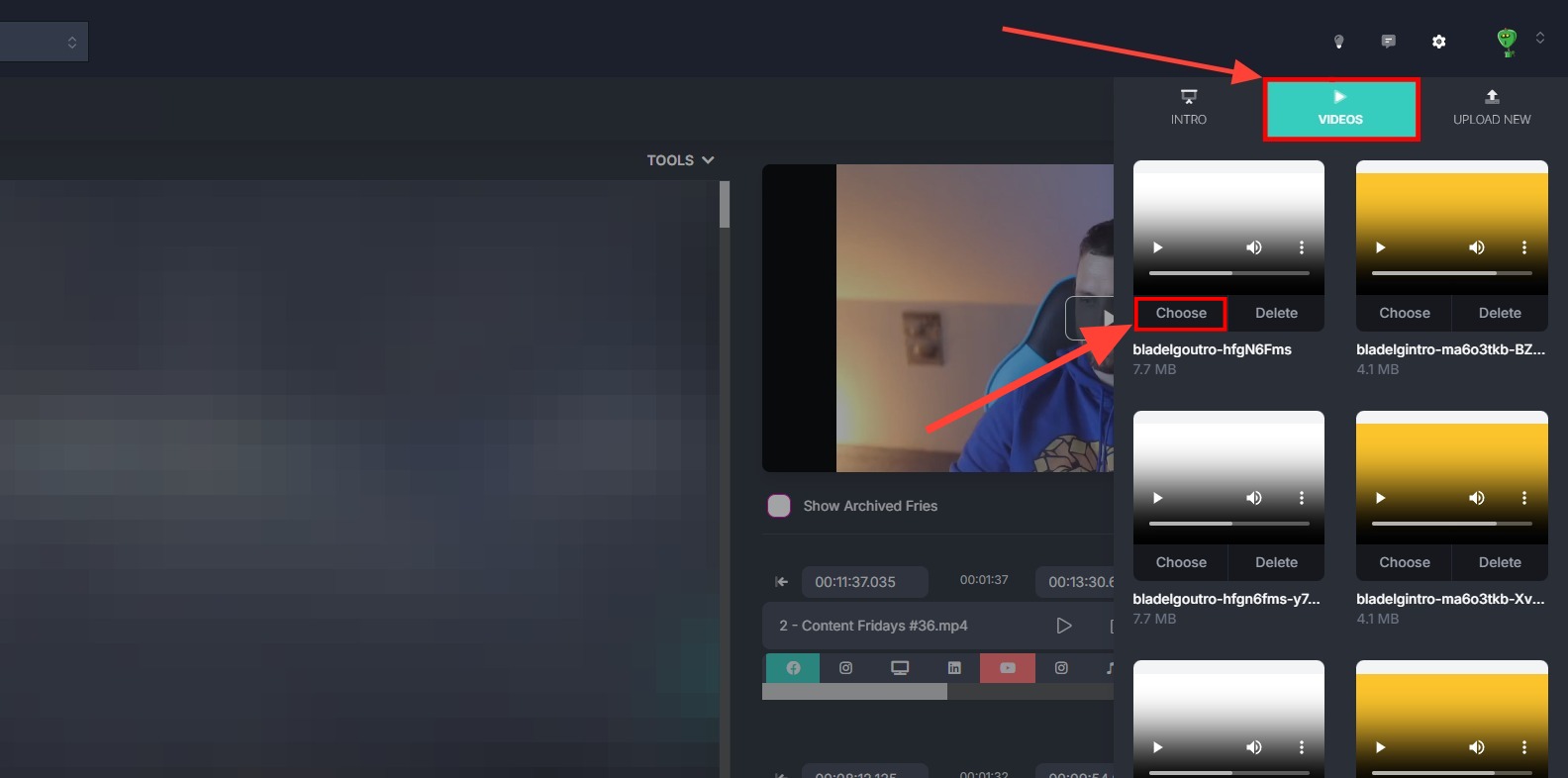
If you proceeded correctly, a green dot will appear in the right upper corner of Intro or Outro tab's icon or both.