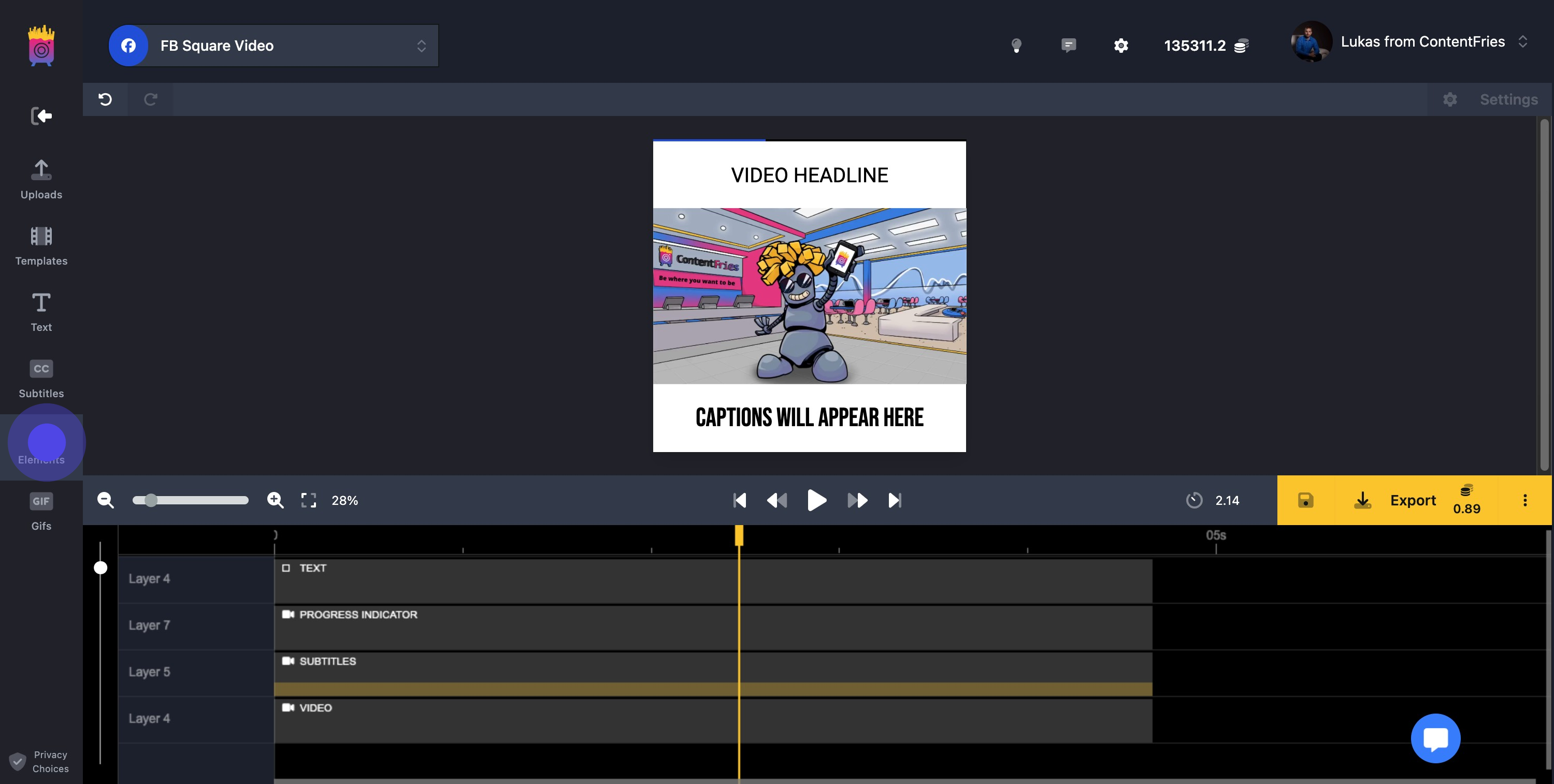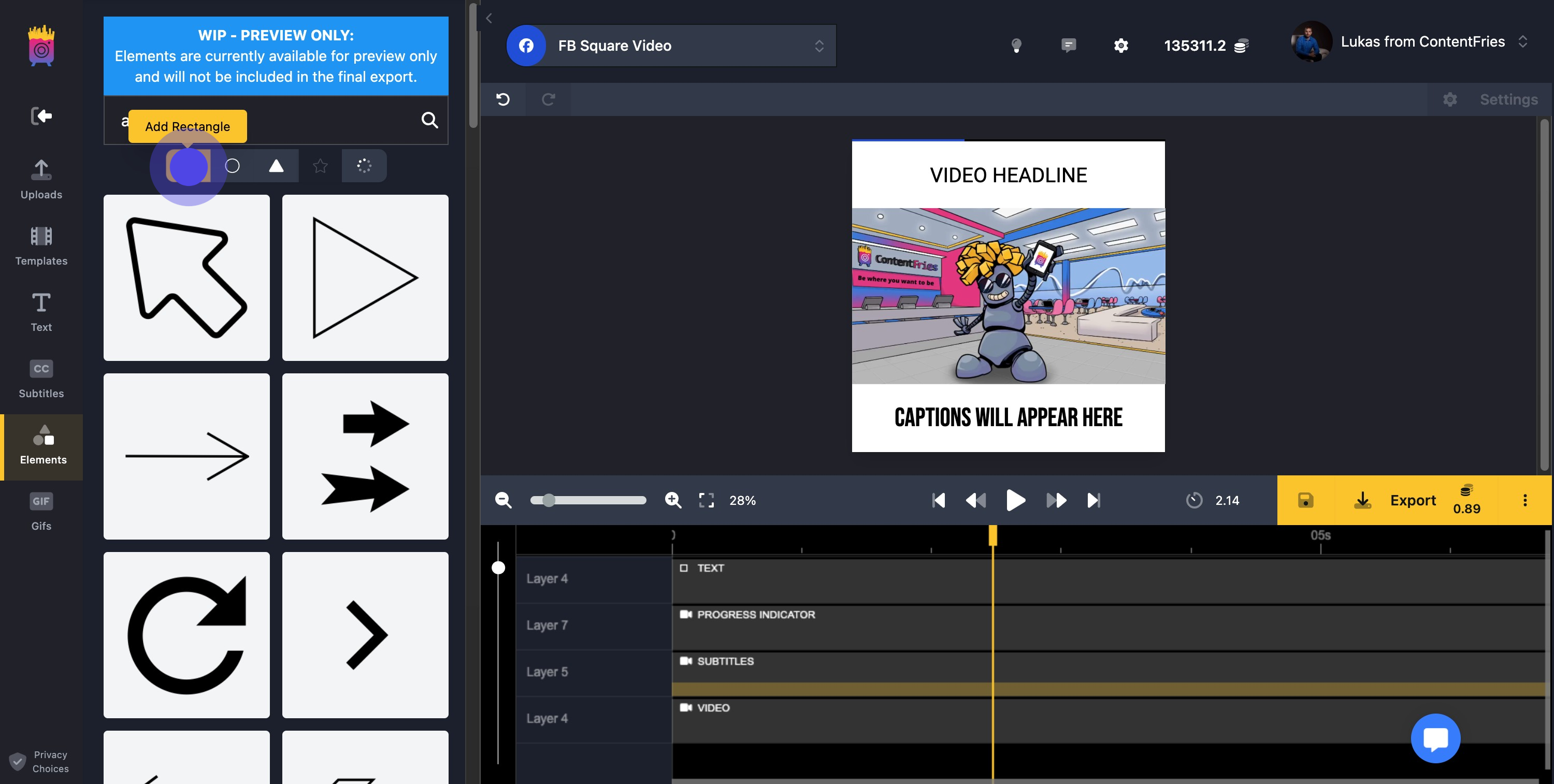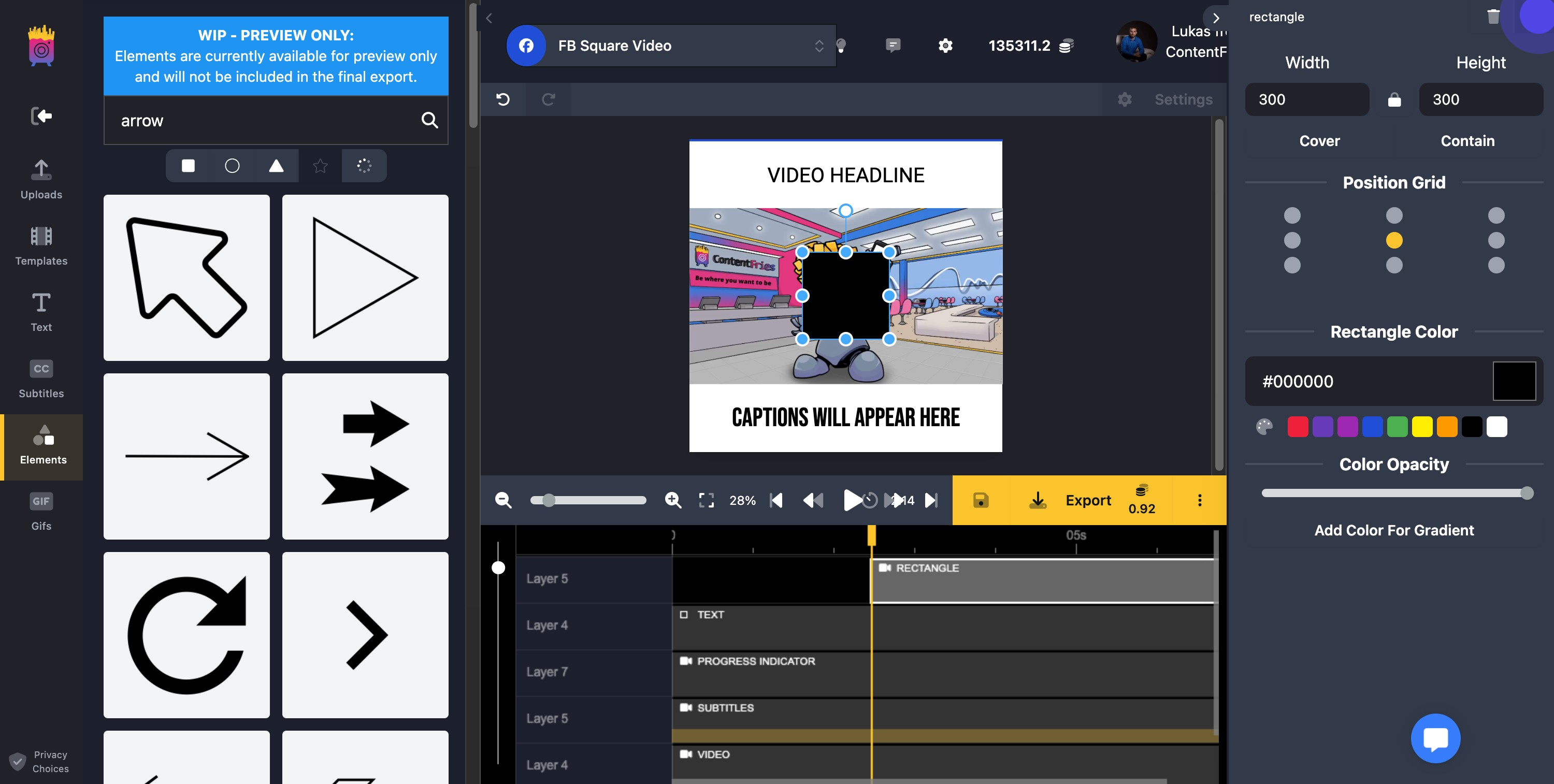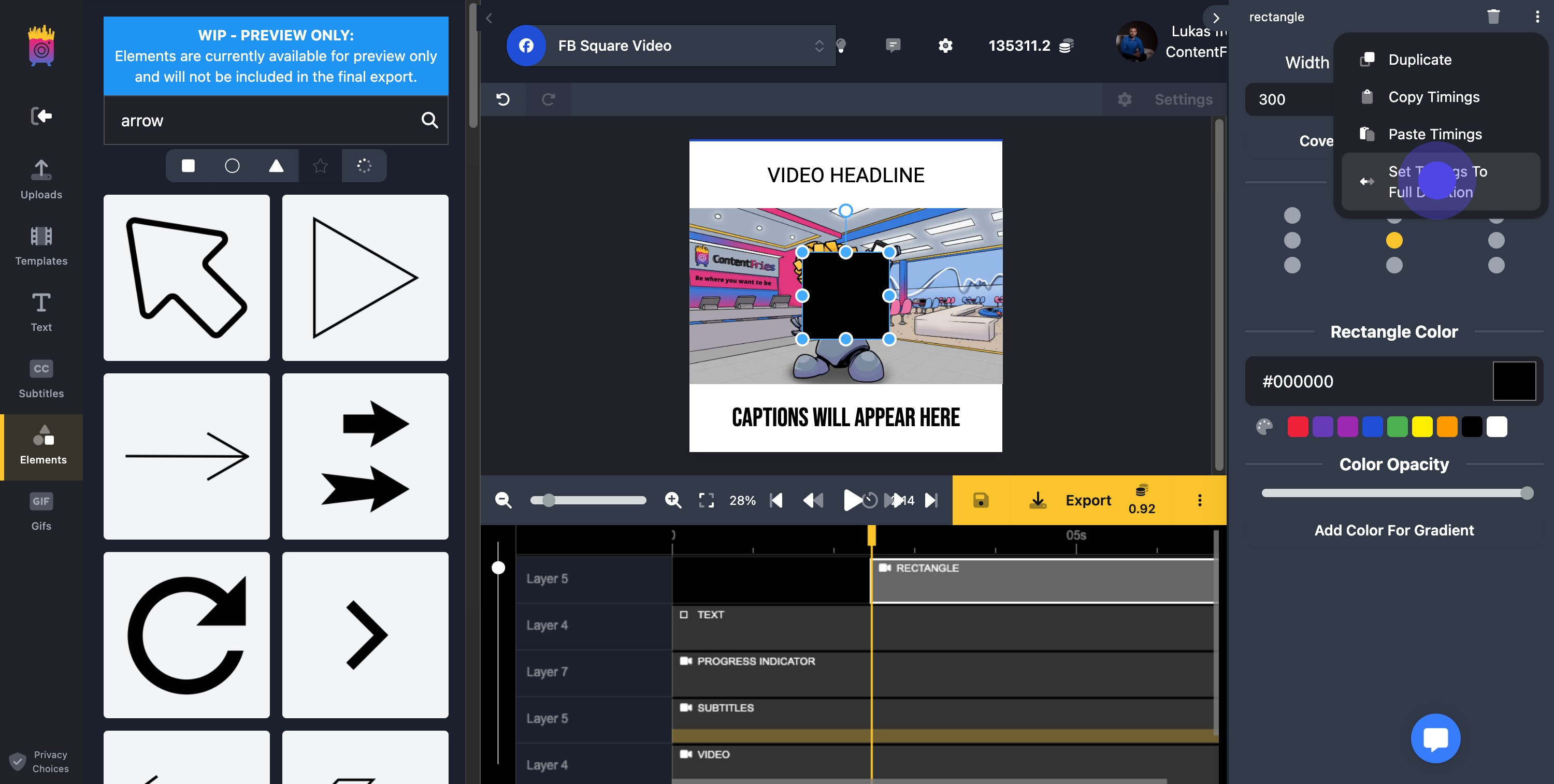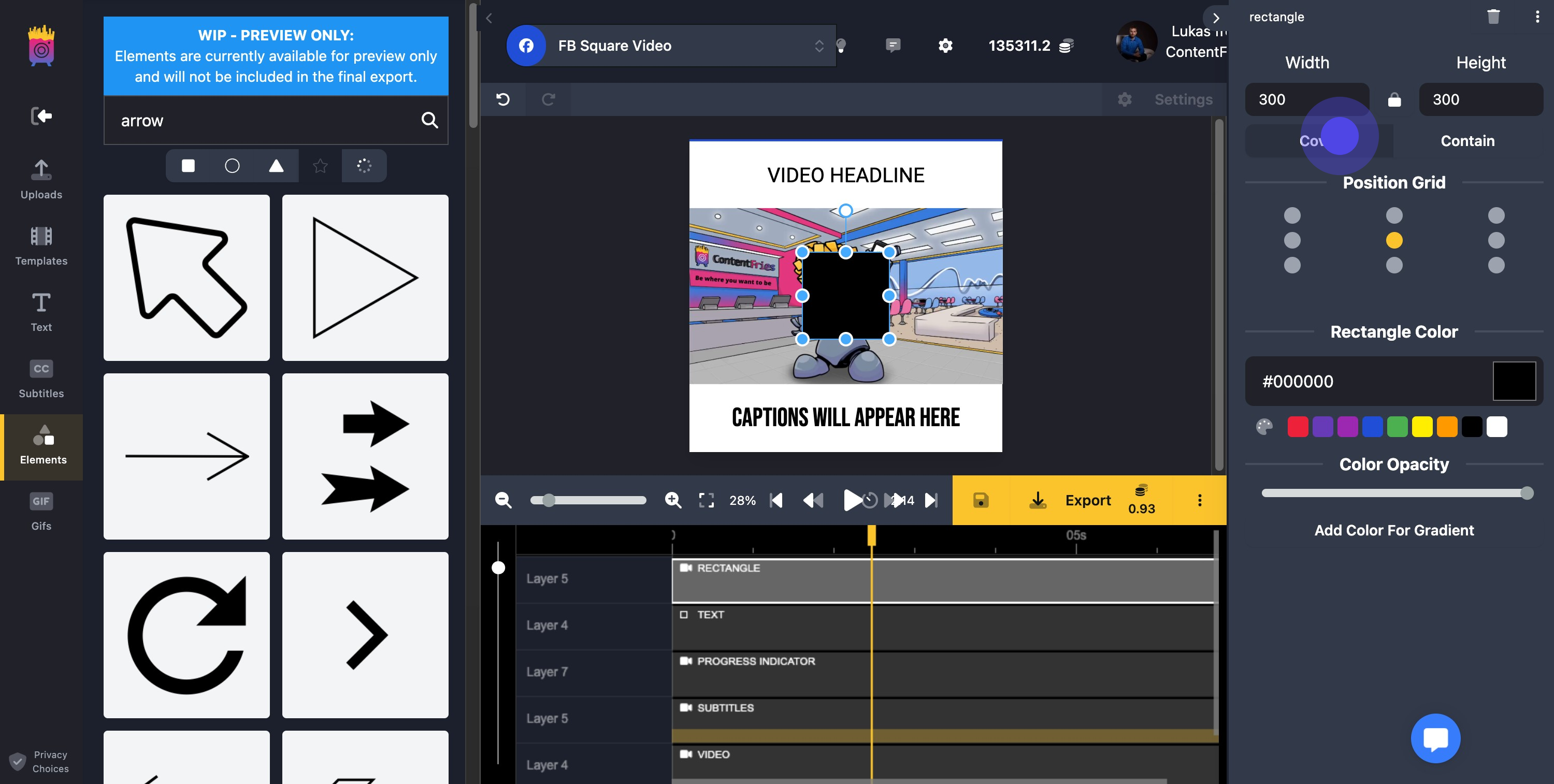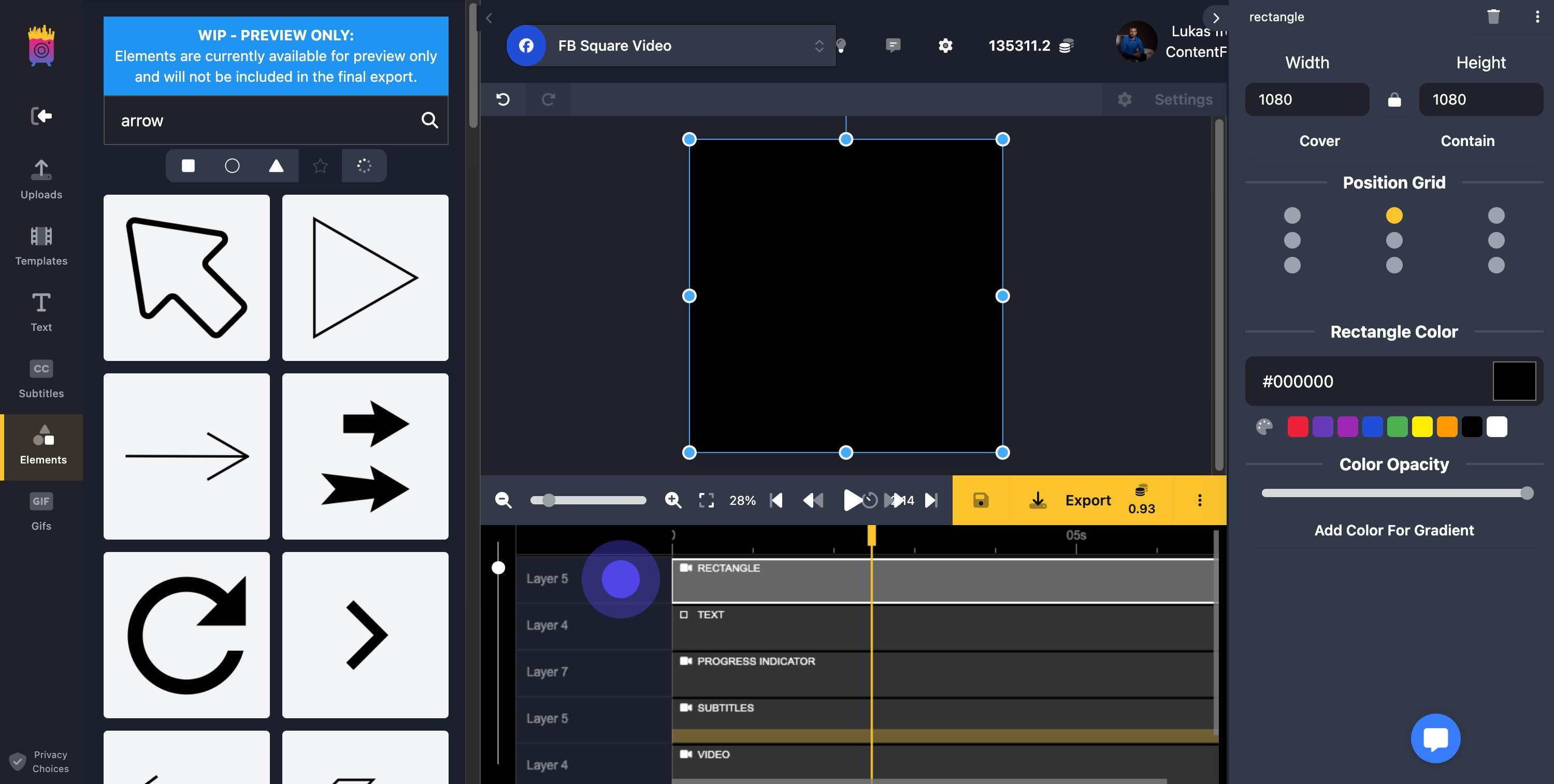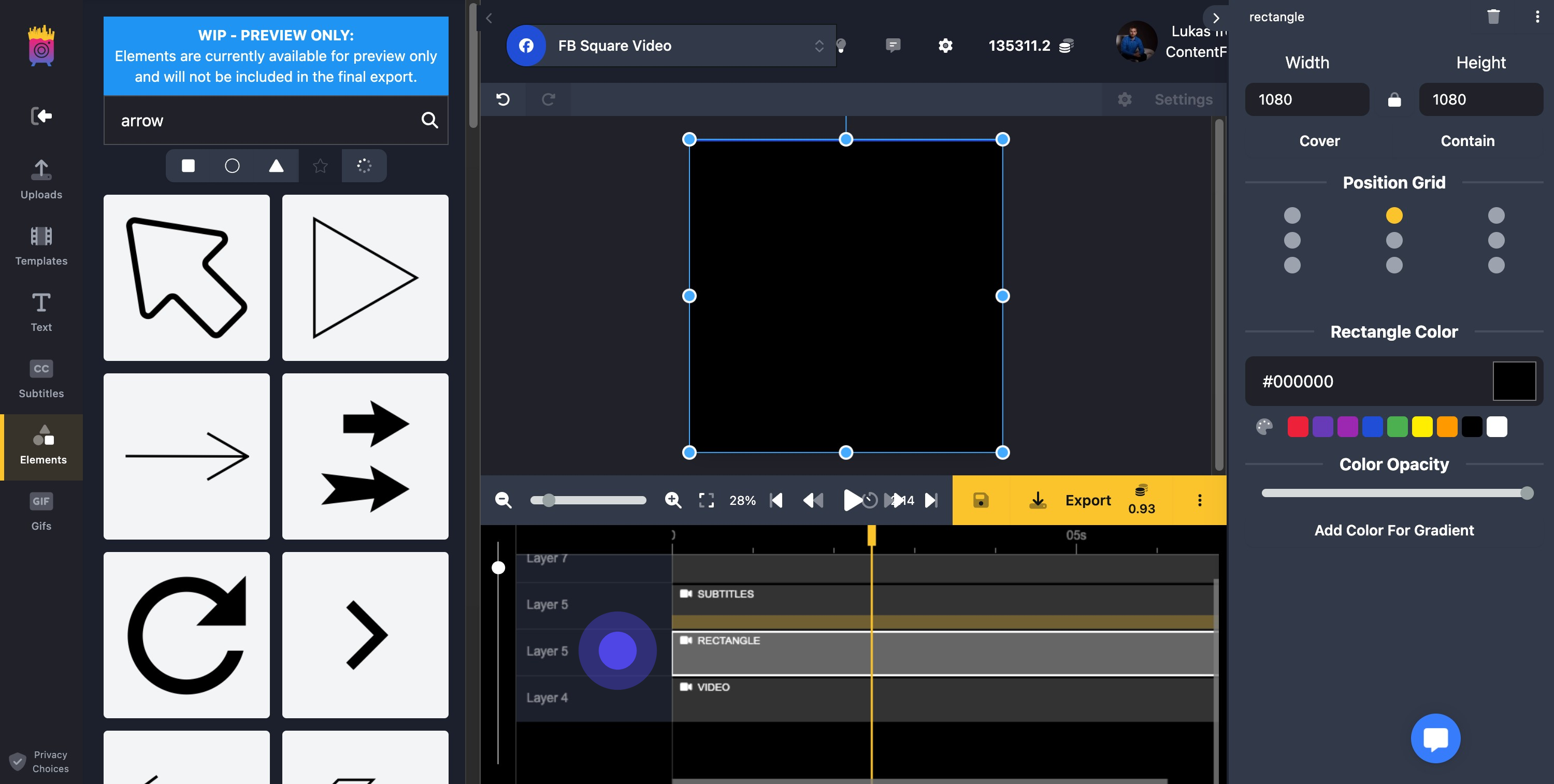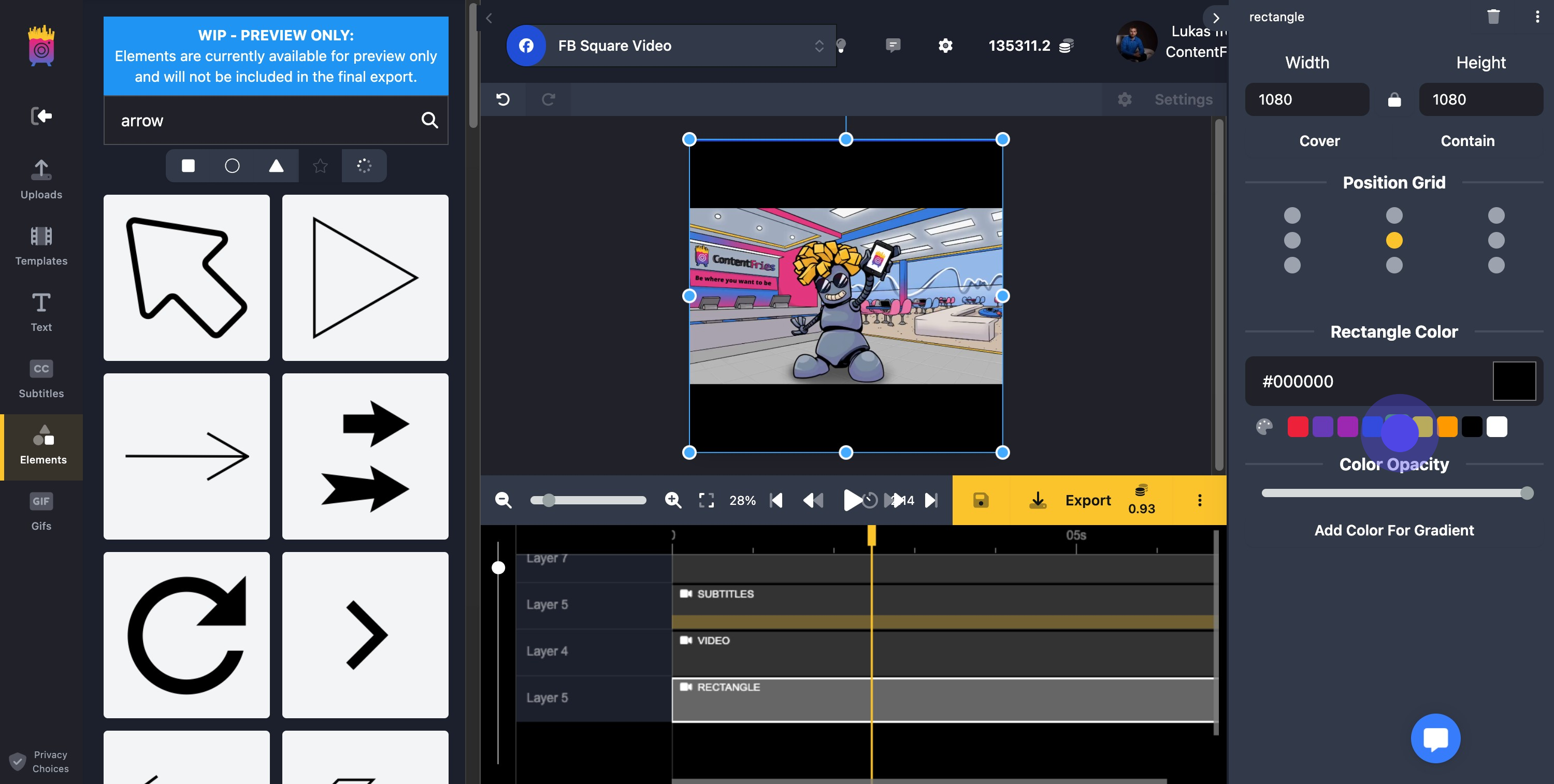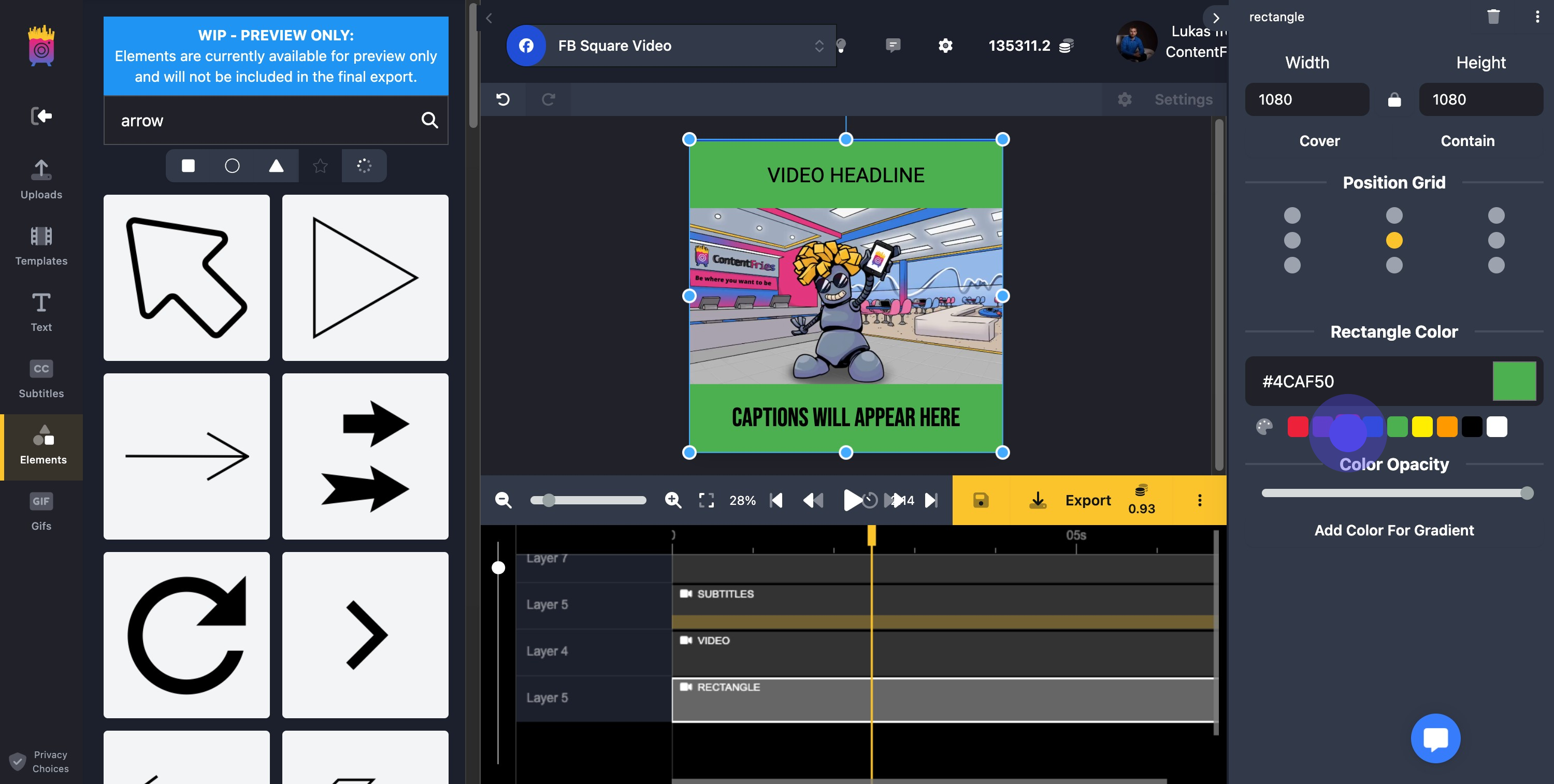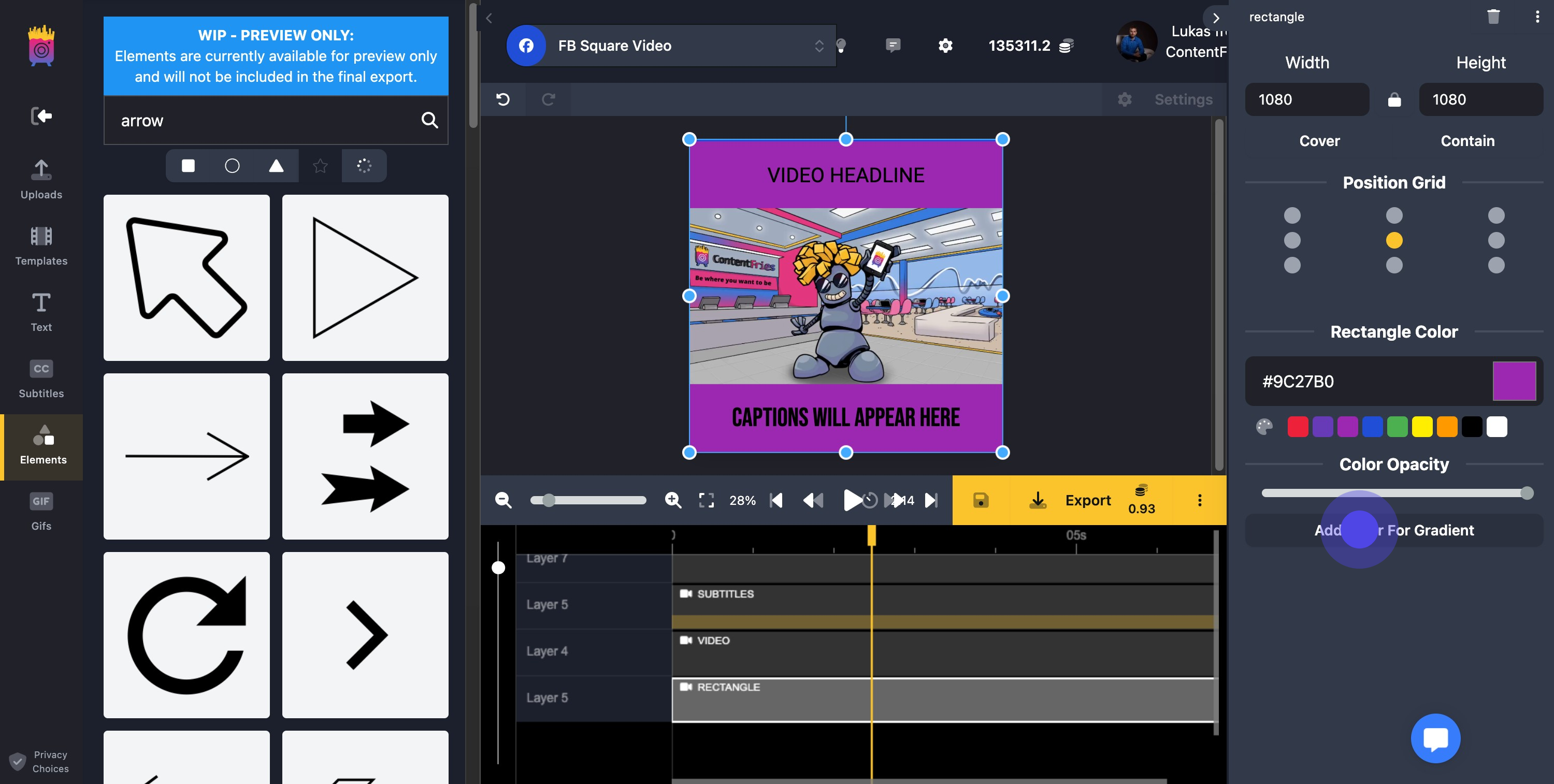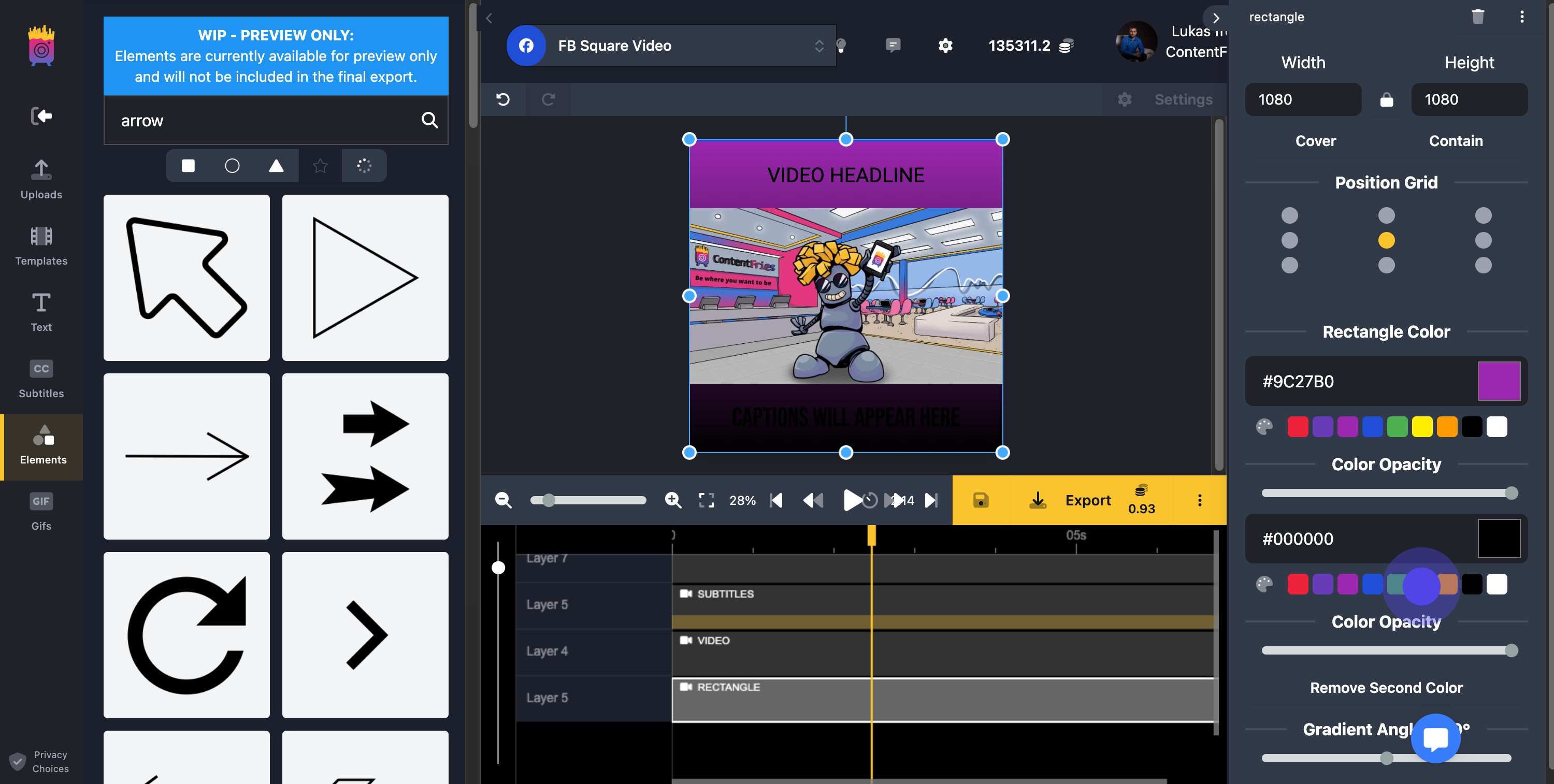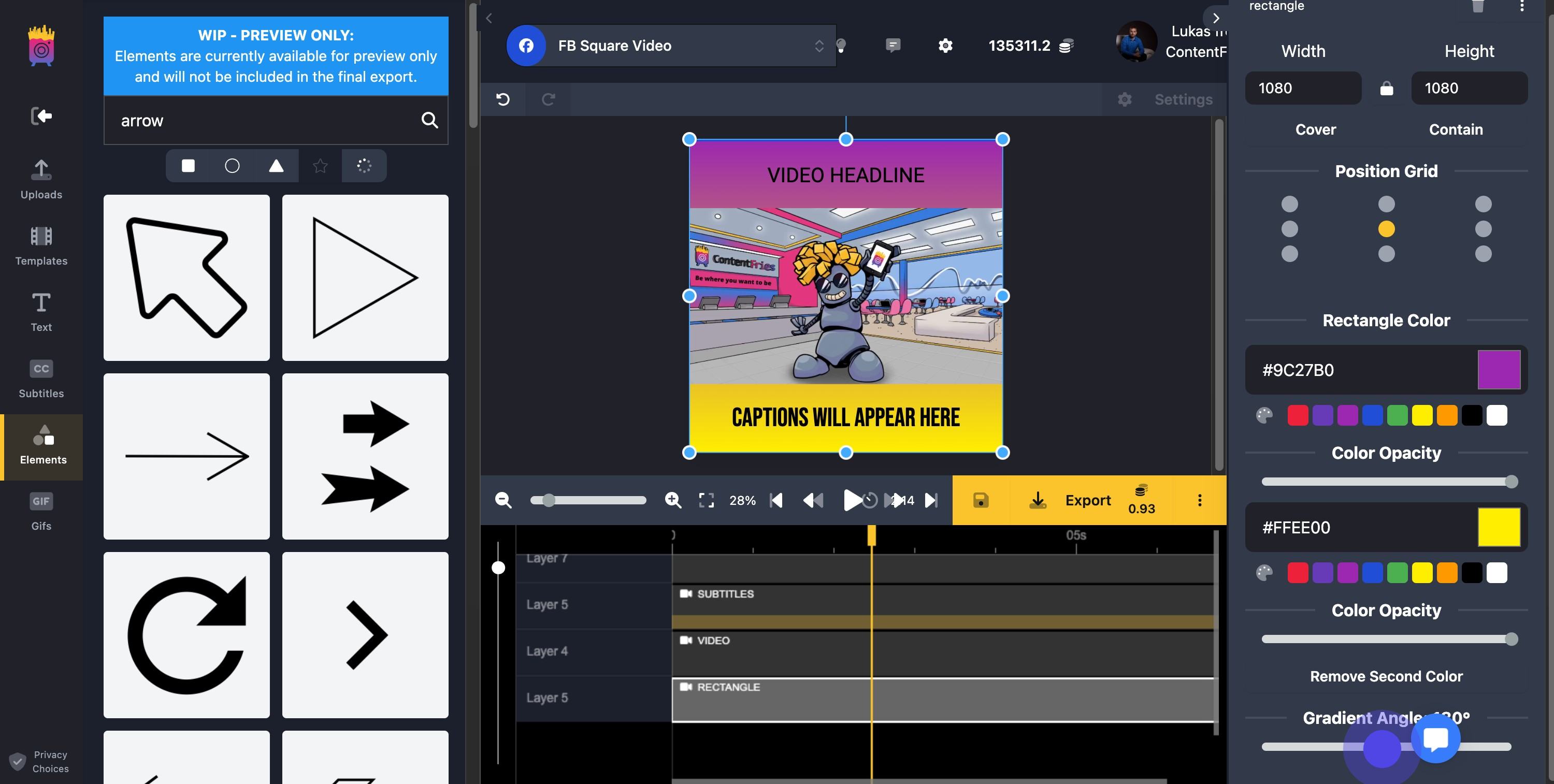To change the background color of your fry, the process is simple.
Add a rectangle element,
Update its timings to match the project timings,
Place it to the bottom of the layers section,
Set its color or gradient.
Let's take a look at the step-by-step process how to do this.