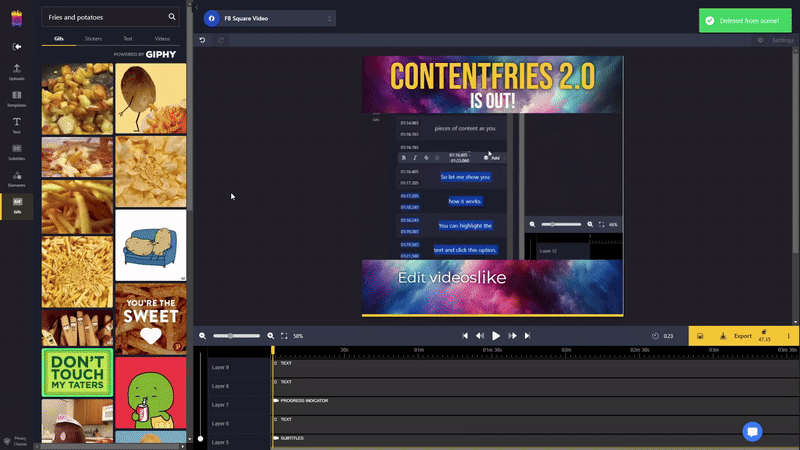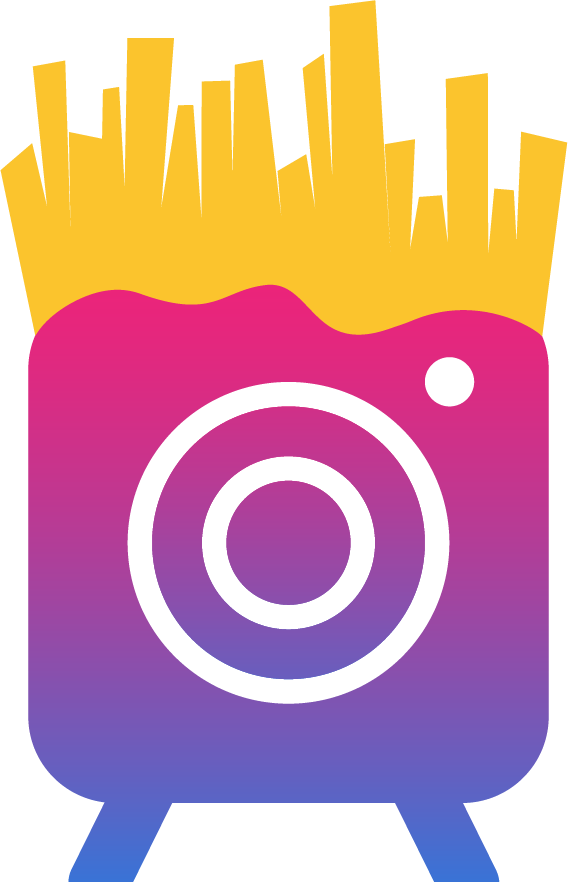"GIFs" tab serves only one—though quite important—purpose: It allows users to add GIFs to their videos.
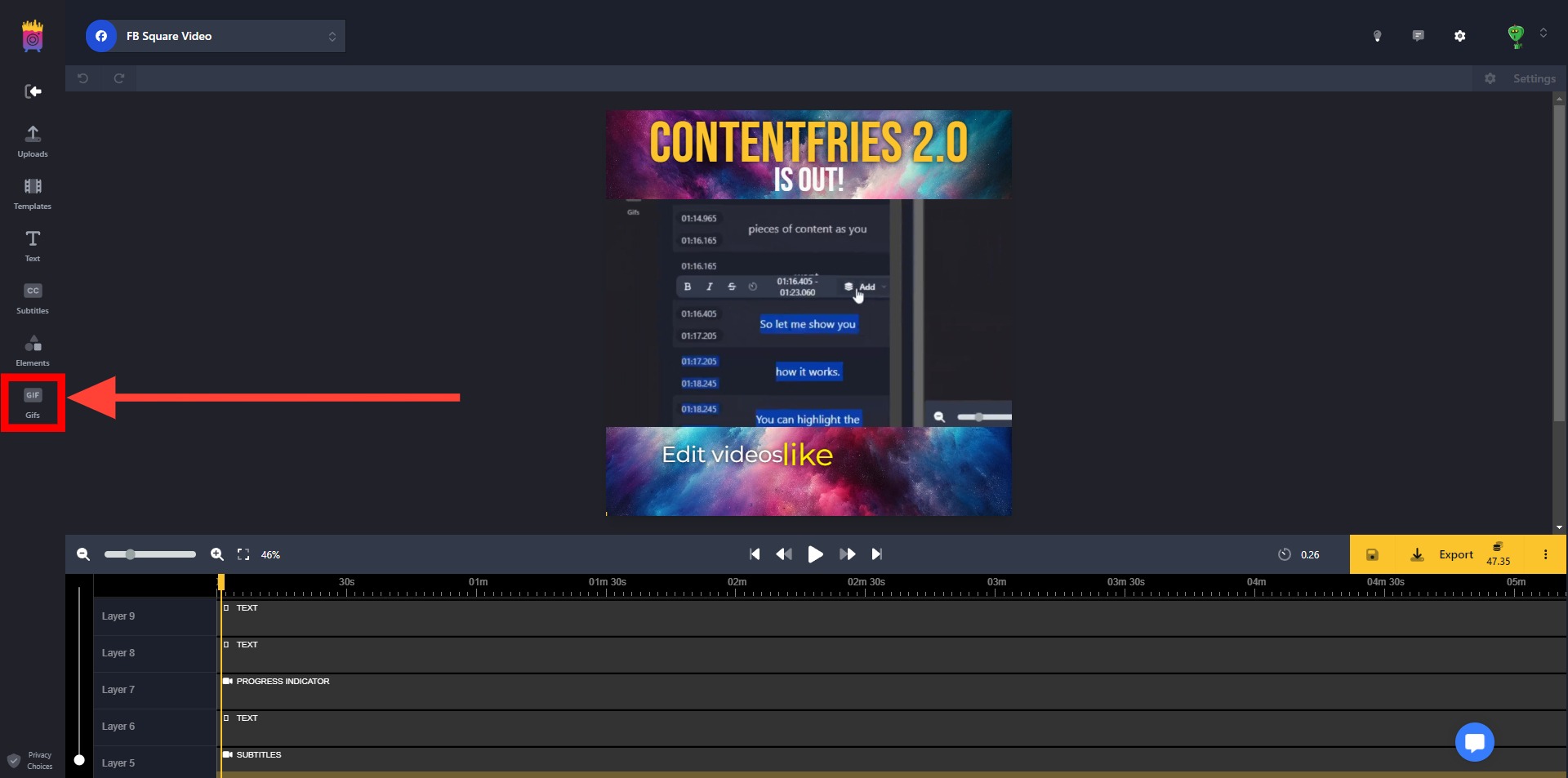
Gif categories
GIF tab is divided into 4 subtabs:
Gifs: Contains classic, popular gifs;
Stickers: Contains gifs with transparent background;
Texts: Contains gifs with that consist of only text;
Videos: Contains more general gifs.
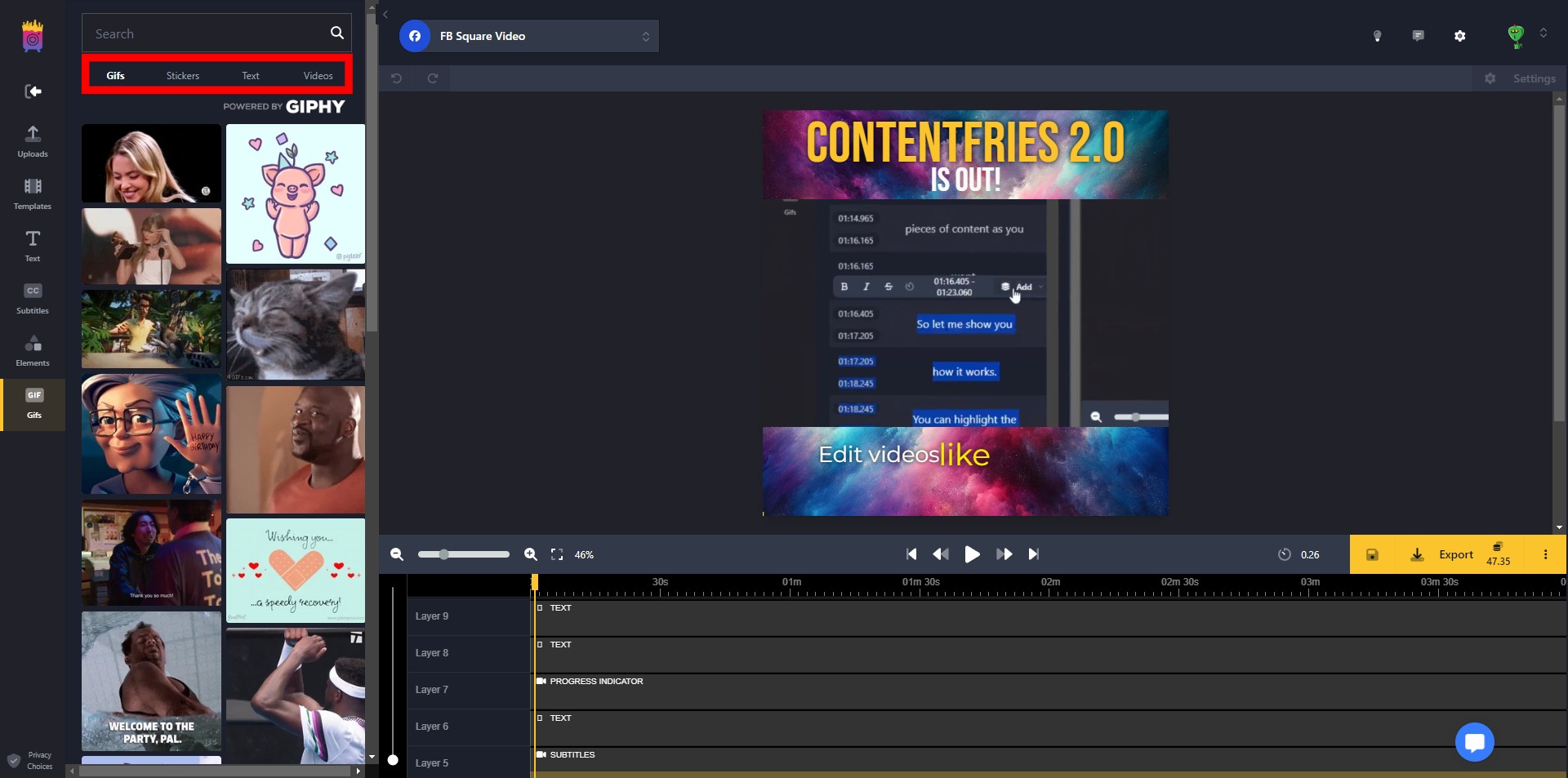
Searching for specific Gifs
The search bar just above aforementioned subtabs allows users to search for specific gifs.
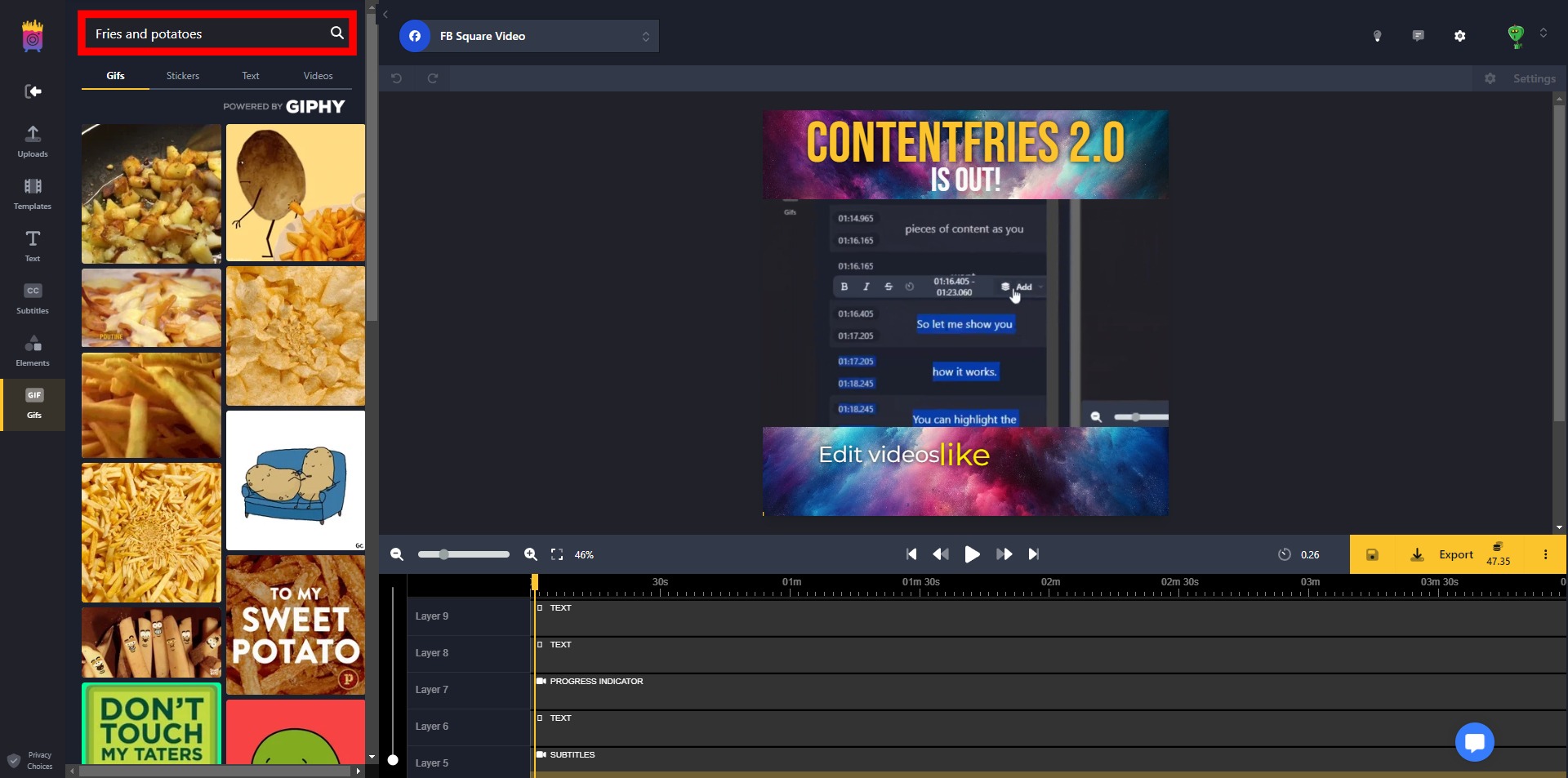
Adding a gif to video
Adding a gif is, similarly to adding an, for example, text from "Texts" tab, exceedingly easy—simply clicking on the gif's thumbnail and clicking on "Add Gif To Scene" in the rightmost panel will do the job.