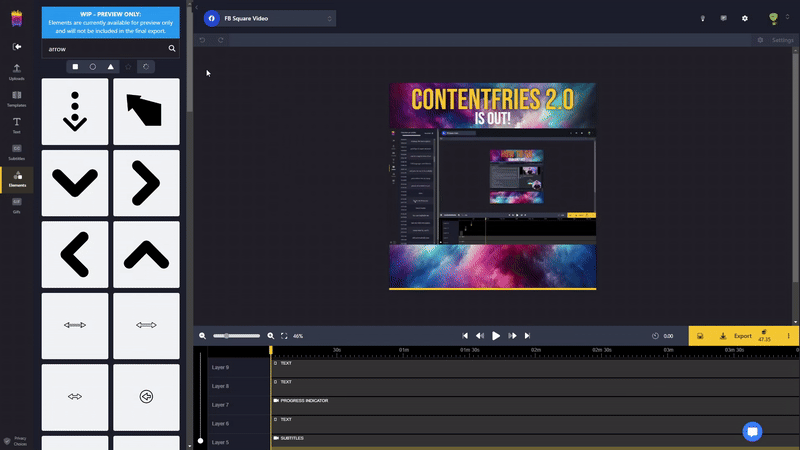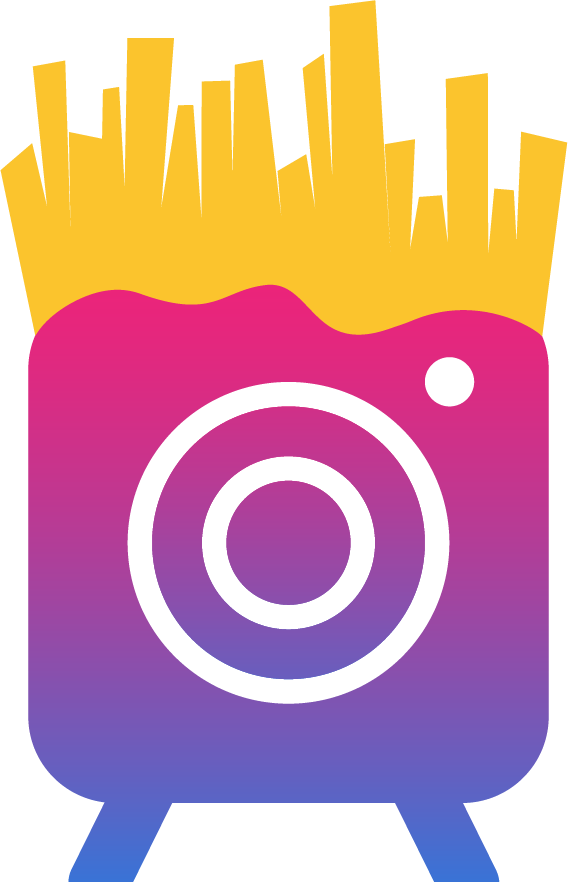If you wish to decorate your video layout with basic or various shapes, look no further than the "Elements" tab.
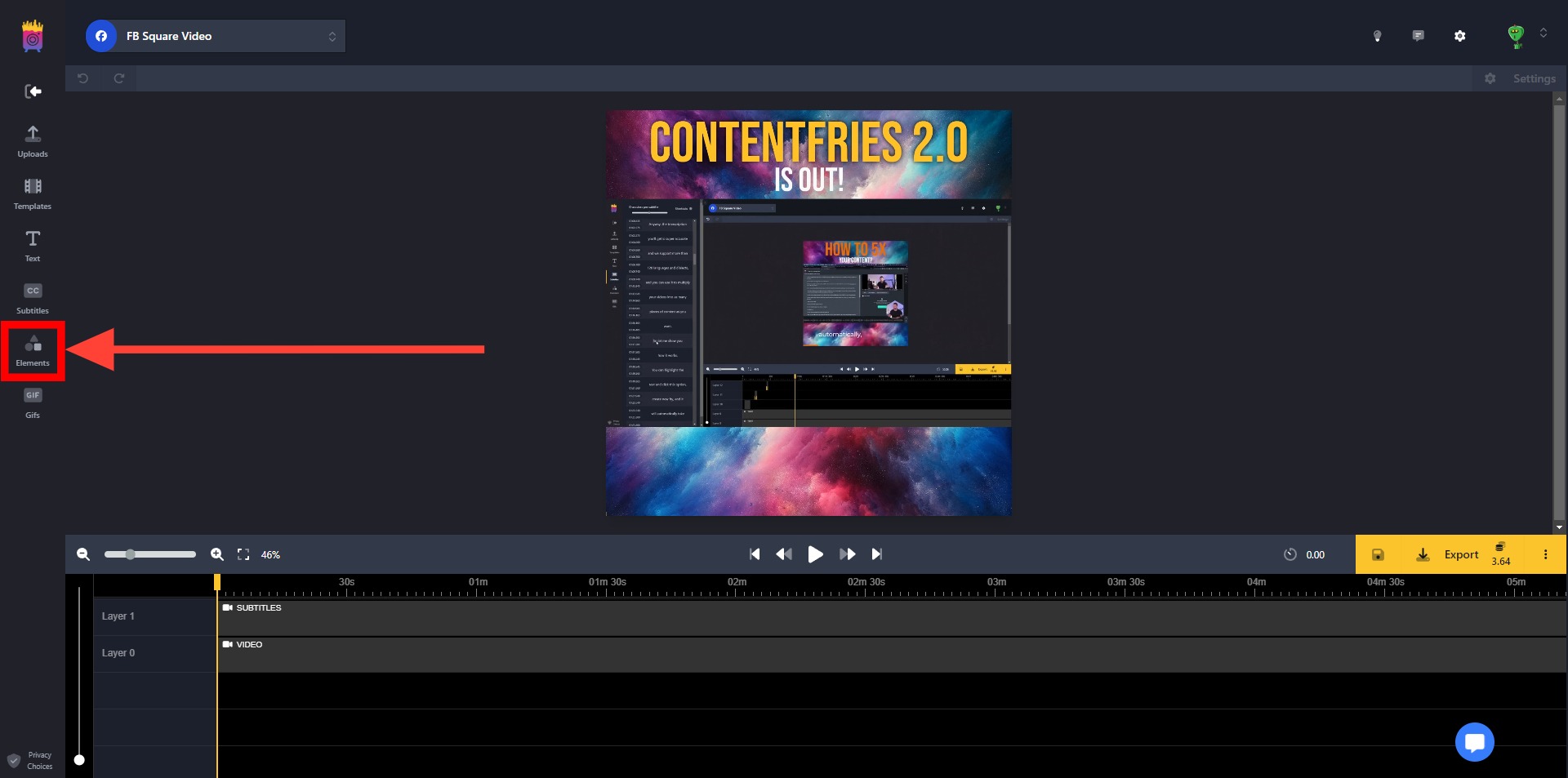
Adding basic shapes
Cuurently available basic shapes are the following ones:
Rectangle
Circle
Triangle
To add any one of them, simply click on their icon.
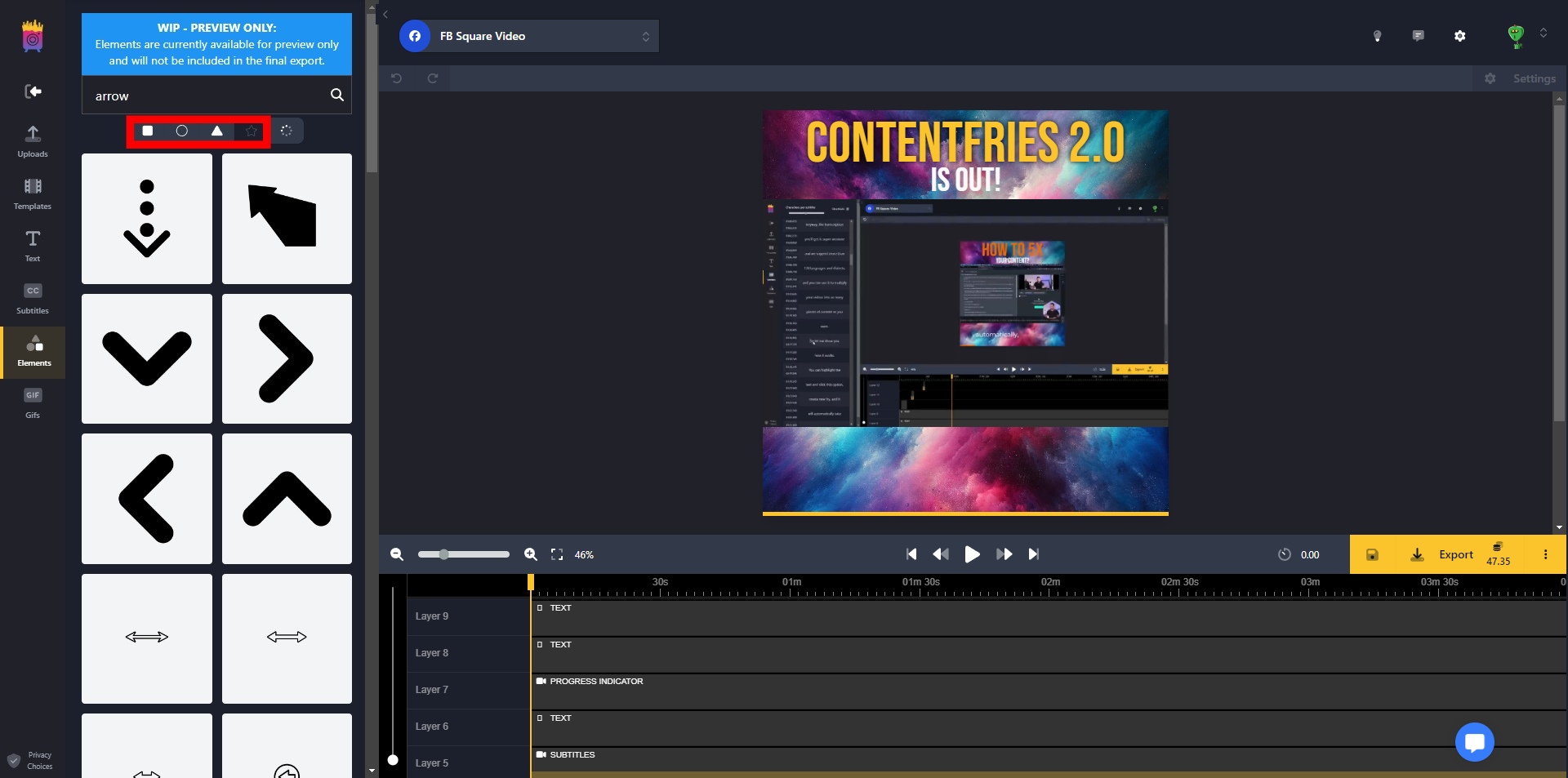
Adding a progress indicator
A progress indicator is added to every uploaded video automatically, given that it was uploaded with the default template.
Still, a progress indicator can be added to any video, even if it already has one—simply click on the progress indicator's icon (a loading icon).
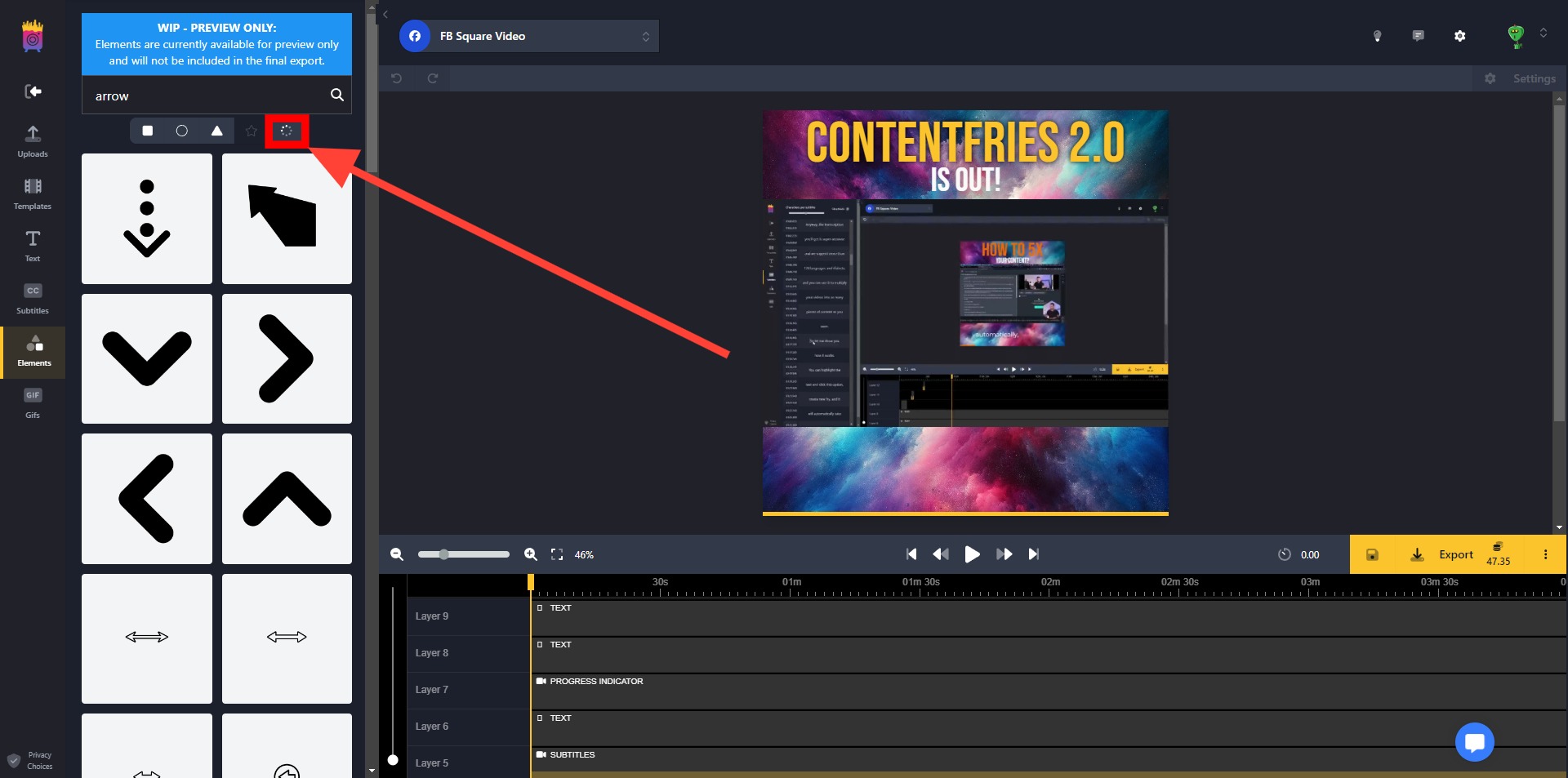
Adding a custom shape from the library
Adding a range of custom shapes is possible by searching for them with keywords. Whether it's a heart, triangle, hexagon, stripes, arrows, or any other shape, the library provides users with a variety of options.